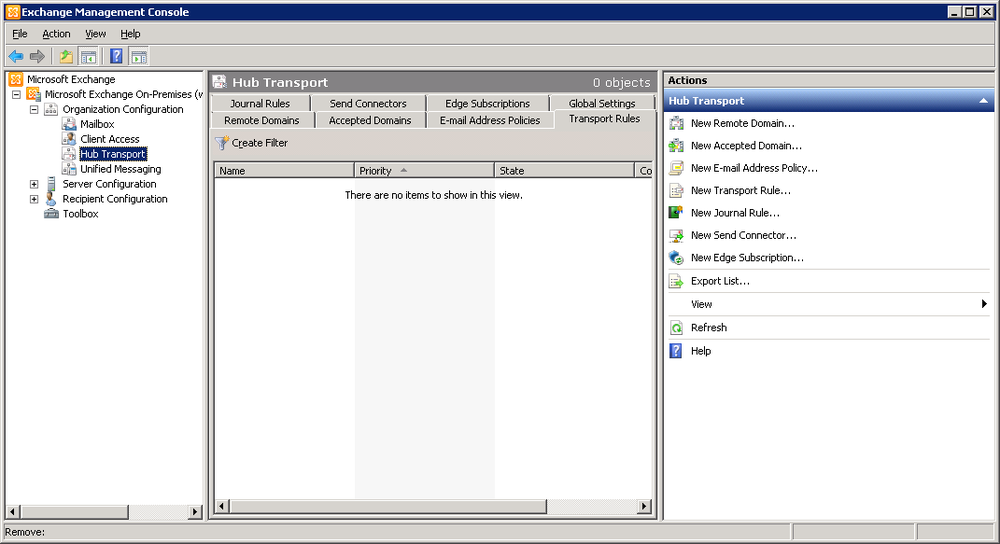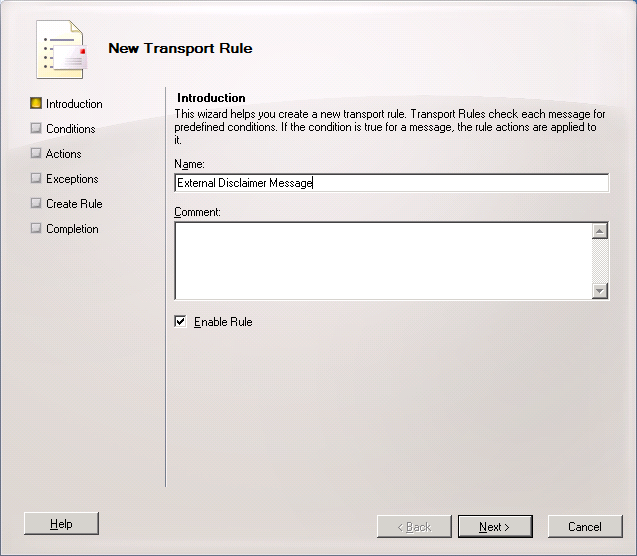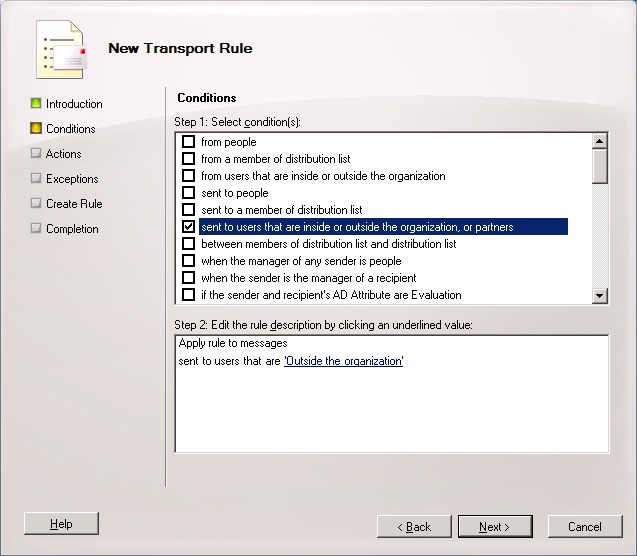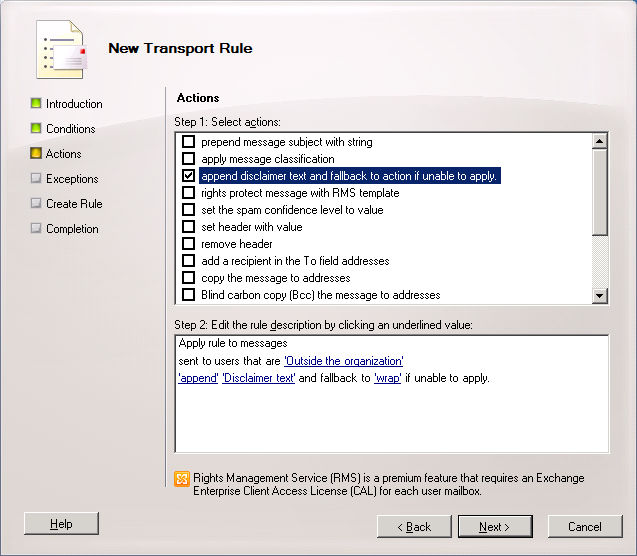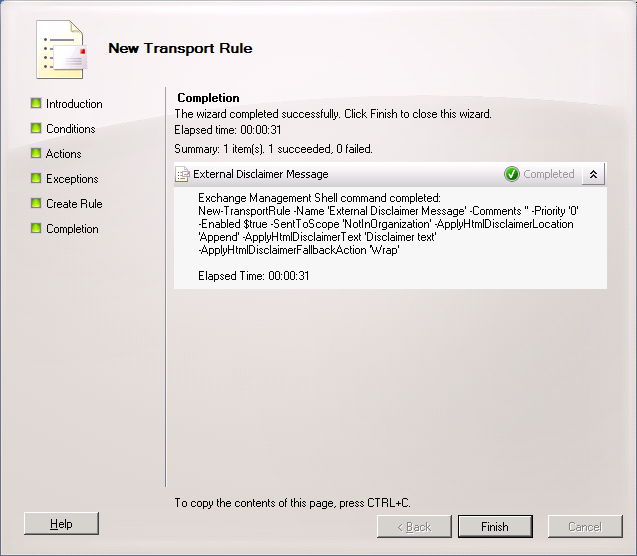Exchange 2010 has the ability to append a disclaimer message to sent emails.The message can be applied according to specified conditions, which gives you the ability to only apply the message to external contacts, specified email addresses, domain names.etc.
In this example we will be configuring a disclaimer message to all external emails, internal emails will not have the disclaimer applied.
How to configure Send and Receive Message Size Restrictions to all mailboxes (EMC)
- In the Exchange Management Console, expand the ‘Organisation Configuration’ node then select ‘Hub Transport’
- Select the ‘Transport Rules’ tab
- From the ‘Actions’ pane, select ‘New Transport Rule’
- Under ‘Name’ enter “External Disclaimer Message” then click ‘Next’
- From the list, select ‘sent to users that are inside or outside the organisation, or partners’
- Click on the ‘Inside the organisation’ link
- Select ‘Outside the organisation’ then click ‘OK’
- Click ‘Next’
- From the list, tick ‘Append disclaimer text and fallback to action if unable to apply’
- Click on the ‘disclaimer text’ link, enter the required disclaimer message and click ‘OK’
- Click ‘Next’
- Click ‘Next’ again, or specify any required exceptions
- Click ‘New’ to create the new rule
- Click ‘Finish’ to close the wizard.