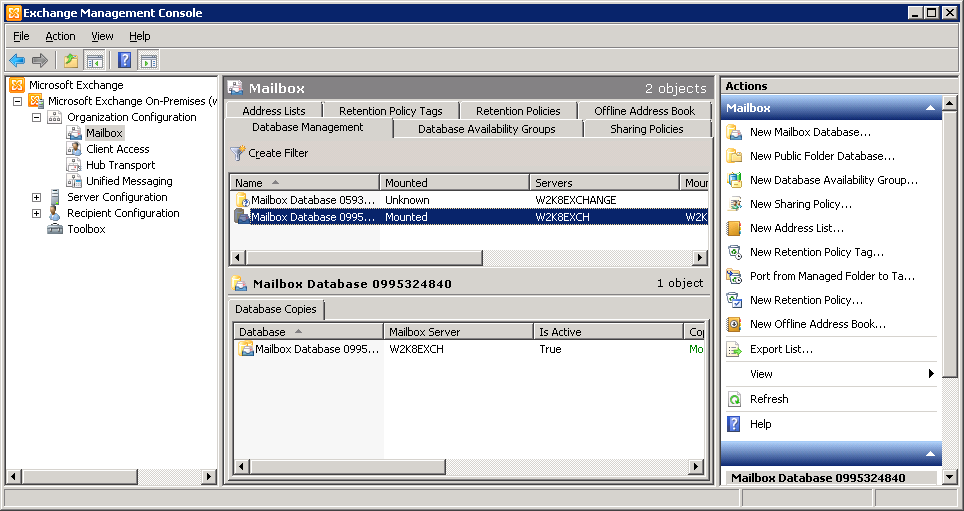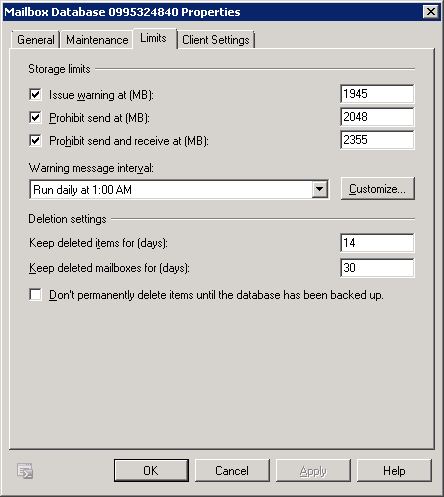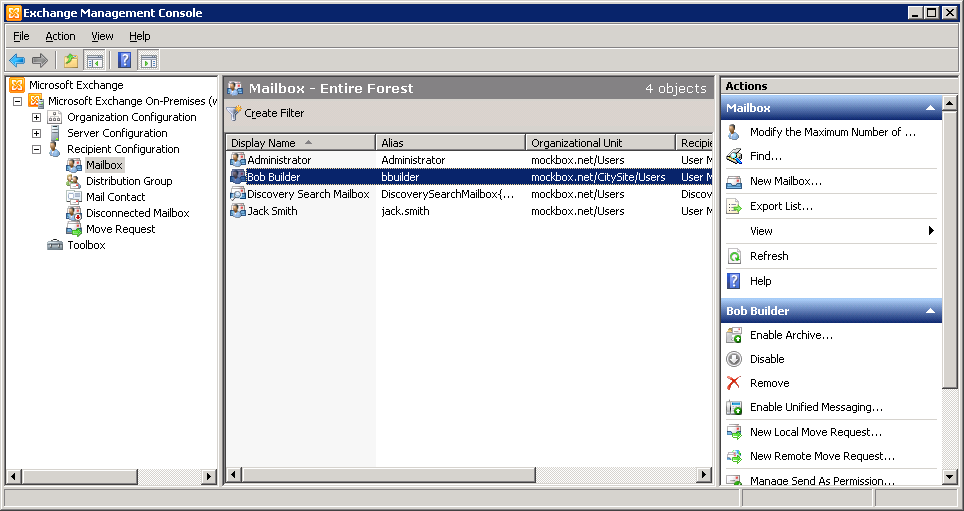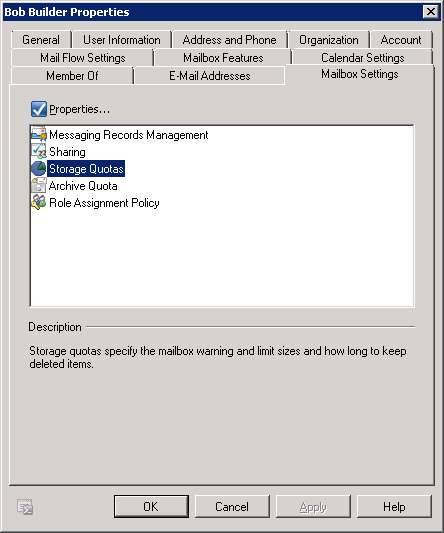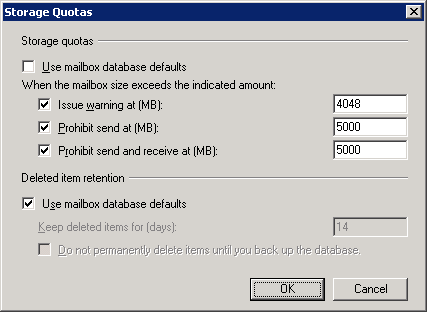In Exchange Server 2010 Storage Quotas can be applied to an entire database or per mailbox.
When a storage quota is applied to an individual mailbox it will over-ride the quota set at the database level.
How to apply a storage quote to a database (EMC)
- In the Exchange Management Console, expand the ‘Organisation Configuration’ node then select ‘Mailbox’
- In the main pane, right-click the database you want to work with and then select ‘Properties’
- Select the ‘Limits’ tab
- Configure the storage limits as required and click ‘OK’ to apply the changes.
How to apply a storage quote to an individual mailbox (EMC)
- In the Exchange Management Console, expand the ‘Recipient Configuration’ node then select ‘Mailbox’
- In the main pane, right-click the user’s mailbox you want to work with and then select ‘Properties’
- Select the ‘Mailbox Settings’ tab then ‘Storage Quotas’. Then select ‘Properties’
- Un-tick ‘User mailbox database defaults’ and tick each required setting and specify an amount in megabytes
- Click ‘OK’ then ‘OK’ to save the changes.
How to Configure Quota limits from the Exchange Management Shell (EMS)
Using the Exchange Management Shell, you can configure mailbox quotas using the ‘Set-Mailbox’ commandlet.
The following command will set the following for mailbox ‘bob.builder’:
- Issue warning at 4048 MB
- Prohibit send at 5000 MB
- Prohibit send and receive at 5000 MB
Set-Mailbox -Identity [email protected] -IssueWarningQuota 4244635648 -ProhibitSendQuota 5242880000 -ProhibitSendReceiveQuota 5242880000 -UseDatabaseQuotaDefaults $false
Tip: When using the Exchange Management Shell the values are in bytes. To convert a megabyte value into bytes, simply multiply it by 1048576
For example, 5000 MB x 1048576 = 5242880000 bytes