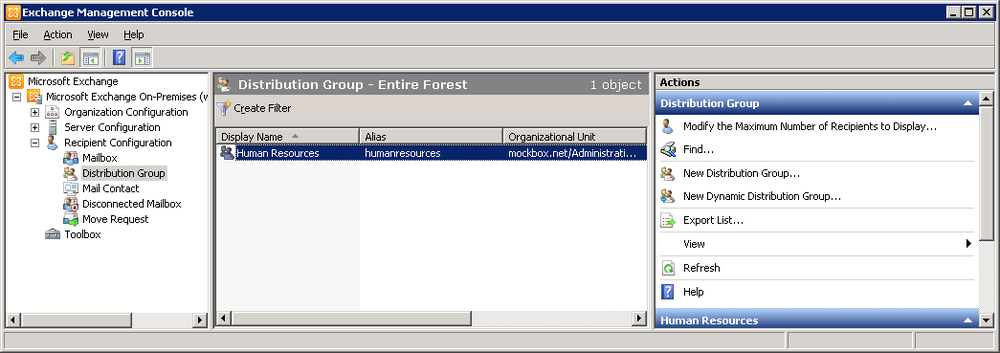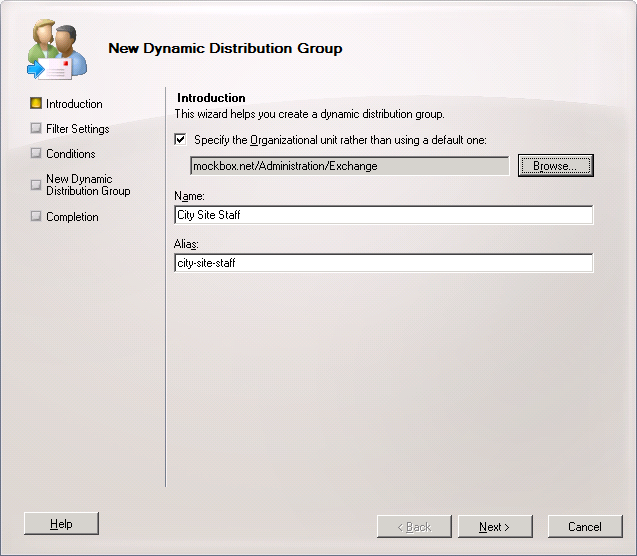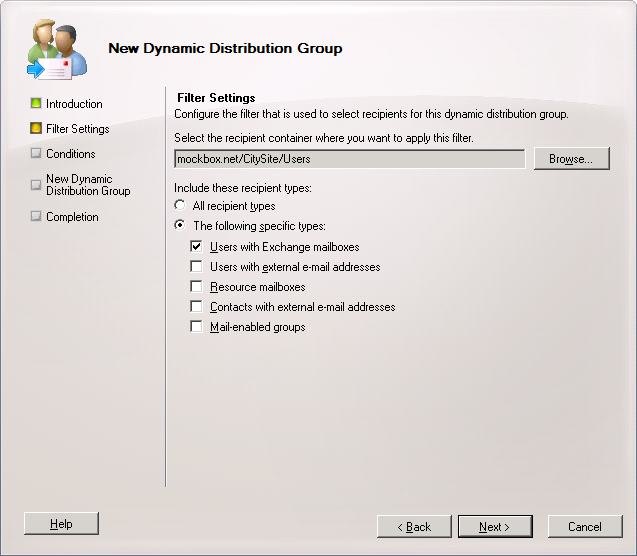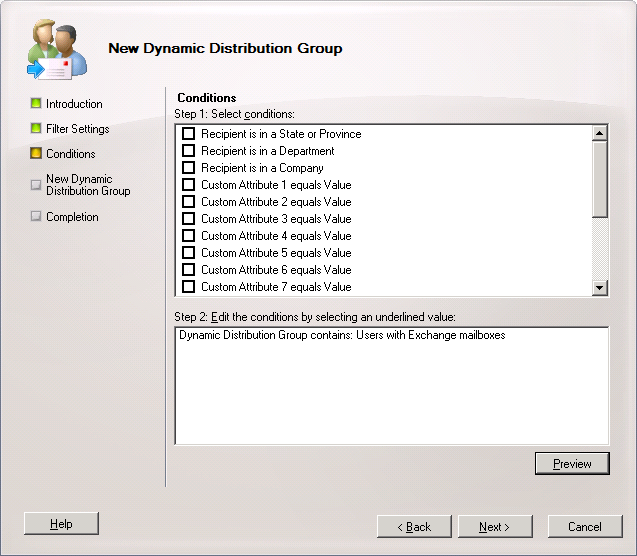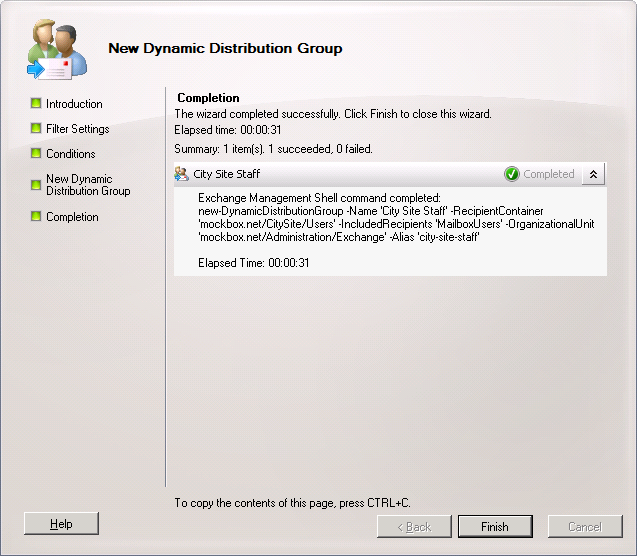Unlike a regular distribution group, a dynamic distribution group, as the name implies, is dynamic in nature.
Instead of having a list of users as with a standard distribution group, a dynamic distribution group is built each time an email is sent to it.
This is accomplished by utilizing a Lightweight Directory Access Protocol (LDAP) query that has been defined and assigned to the group. For example, you can build a dynamic distribution group that is intended to include all recipients in a particular Active Directory Organisational Unit. Each time the list is accessed, the membership would be built based on information gathered from the AD.
How to Create a Dynamic Distribution Group (EMC)
- In the Exchange Management Console, expand the ‘Organization Configuration’ node, and then select the ‘Distribution List’ node
- From the Actions pane, click on ‘New Dynamic Distribution Group’
- Enter in a ‘Name’ and ‘Alias’ for the new group. Optionally, you may also specify the organisational unit where the group will be created
- Click ‘Next’ to continue
- Click on the ‘Browse’ button and select the Active Directory OU to apply the filter
- You may also want to specify the recipient type, e.g. ‘Users with Exchange Mailboxes’
- Click ‘Next’ to continue
- In the next window you may specify additional conditions to filter the distribution group members.
- Click on the ‘Preview’ window to confirm the desired members have been included
- Click ‘Next’ to continue
- Click ‘New’ to begin creating the new dynamic distribution group
- Click ‘Finish’ to close the wizard
How to Create a Dynamic Distribution Group – Exchange Management Shell
Using the Exchange Management Shell, you can create a new Dynamic Distribution Group using the ‘new-DynamicDistributionGroup’ commandlet.
The following command will create a new Dynamic Distribution Group, which:
- is called “City Site Staff”
- includes all standard mailbox users in the ‘City SiteUsers’ Active Directory OU
- and is stored in the ‘AdministrationExchange’ Active Directory OU
new-DynamicDistributionGroup -Name 'City Site Staff' -RecipientContainer 'itsupportguides.com/CitySite/Users' -IncludedRecipients 'MailboxUsers' -OrganizationalUnit 'itsupportguides.com/Administration/Exchange' -Alias 'city-site-staff'