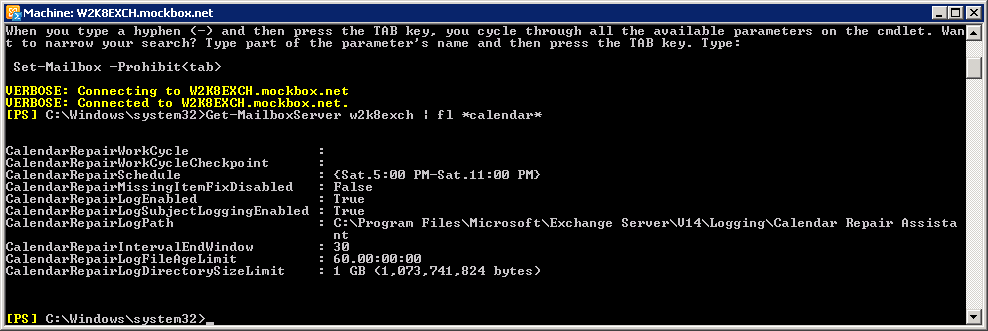Calendar Repair Assistant (CRA) is a new feature in Exchange 2010 which makes sure that there are no issues with calendar items in a user’s mailbox. It scans all calendar items (single and recurring ones) and checks both the organizer’s and attendee’s calendar to make sure that there are no discrepancies.
By default is is enabled on all mailboxes, however the Calendar Repair Schedule is not set so it does not automatically check and repair any faults.
To confirm it is enabled for a mailbox, run the following command in the Exchange Management Shell. (Replace ‘Mailbox Name’ with the name of your mailbox)
If ‘CalendarRepairDisabled’ is set to ‘False’ it is enabled for the mailbox
Get-Mailbox “Mailbox Name” | fl *calendar*
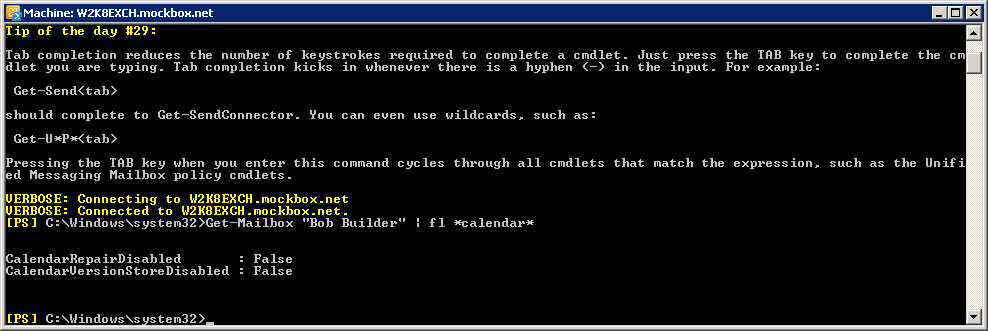
To confirm that the Calendar Repair Schedule is not set, run the following command in the Exchange Management Shell. (Replace ‘MailServer’ with the name of your Exchange server which hosts the Mailbox role)
If ‘CalendarRepairSchedule’ is set to ‘()’ it is not configured.
Get-MailboxServer MailServer | fl *calendar*
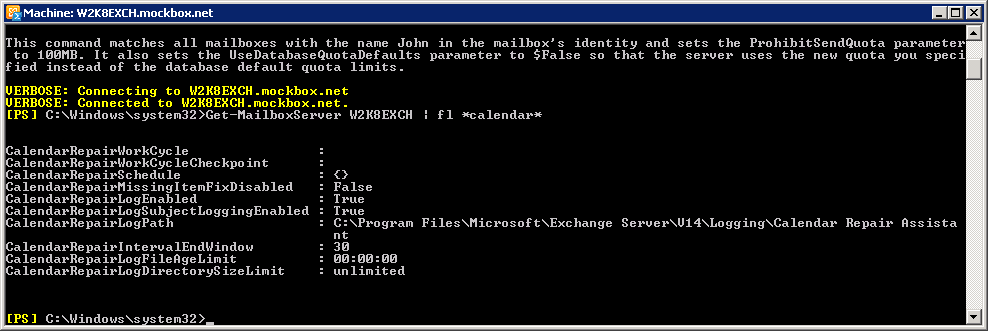
How to enable the Calendar Repair Assistant
The following process will set the Calendar Repair Assistant to run between 5pm Saturday – 11pm Sunday each week. (Replace ‘Mailbox Name’ with the name of your mailbox)
Optionally, you can also limit the log history to 60 days and size to 1 GB.
Please note, this will need to be applied to each mailbox server.
- Open the Exchange Management Shell
- Run the following commands
Enable Calendar Repair Schedule
Set-MailboxServer MailServer –CalendarRepairSchedule Saturday.17:00-Saturday.23:00
Set Repair Log File Age to 60 days
Set-MailboxServer MailServer –CalendarRepairLogFileAgeLimit 60
Set Repair Log Directory Size to 2GB
Set-MailboxServer MailServer –CalendarRepairLogDirectorySizeLimit 1GB
- Confirm the changes by running the following command
Get-MailboxServer MailServer | fl *calendar*