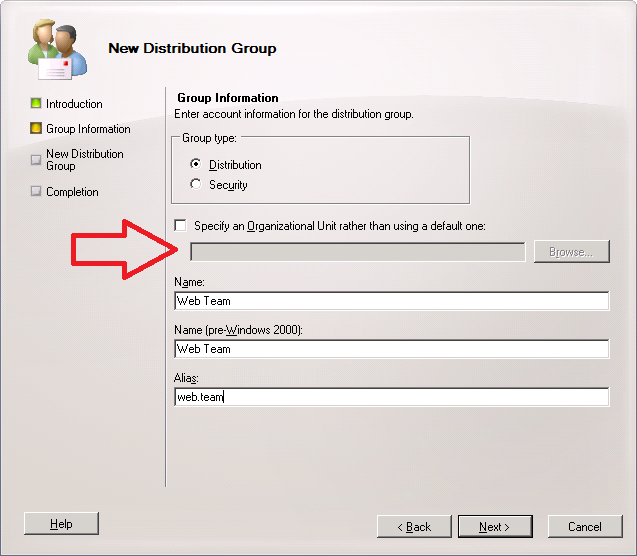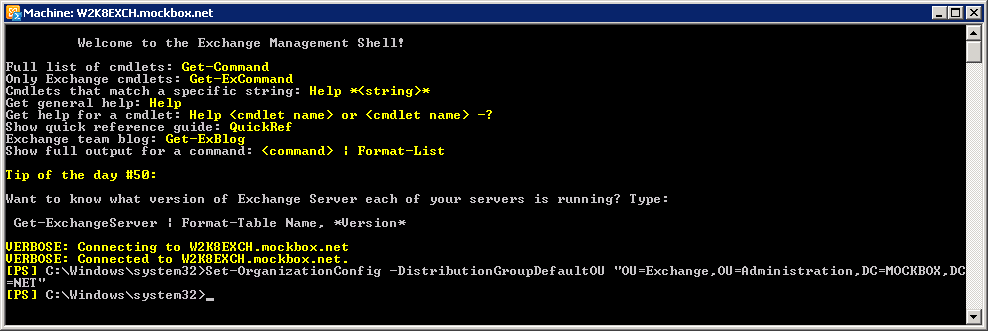When using Exchange 2010 to create new distribution lists you have the option of specifying the Active Directory OU for it to be stored, or use the default OU.
This article details how to change the default Active Directory OU for new distribution lists.
How to set the default OU for new Distribution Lists
In thie example, we will be using the OU ‘itsupportguides.com/Administration/Exchange’
- Open the Exchange Management Shell
- Run the following command
-
Set-OrganizationConfig -DistributionGroupDefaultOU "OU=Exchange,OU=Administration,DC=MOCKBOX,DC=NET"
- Newly created Distribution Lists will now be stored in the ‘itsupportguides.com/Administration/Exchange’ OU by default.