Problem
You installed Exchange 2010 with the HUB transport service. Users are able to send and receive email internally, however emails are not delivering to external email addresses.
Please note: you will need to setup an MX record in the public DNS to be able to ACCEPT emails from external sources. Without the MX record in the public DNS the emails will not arrive on your server.
Solution
By default the HUB transport service is not configured to send emails to external addresses. If a user attempts to send to an external address the server will not know how to handle it.
To enable this you will need to create a transport rule to allow the messages to be sent to external addresses:
- Open your Exchange Management Console
- Expand ‘Organization Configuration’
- Select ‘HUB Transport’
- Select the ‘Send Connectors’ tab
- From the actions pane, select ‘New send connector’
- Enter a name for connector, e.g. ‘External Send Connector’
- Under ‘Select the intended use for this Send connector’ select ‘Internet’
- Click ‘Next’ then click on the ‘Add’ button
- Under ‘Address’ enter * then click ‘OK’
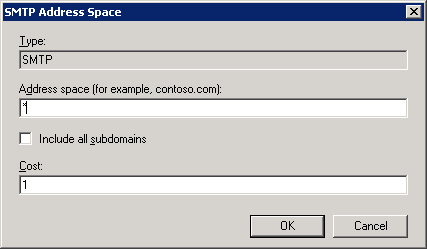
- Click on ‘Next’, ‘Next’ , ‘Next’ and then ‘New’