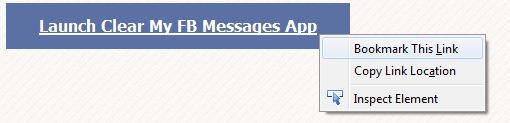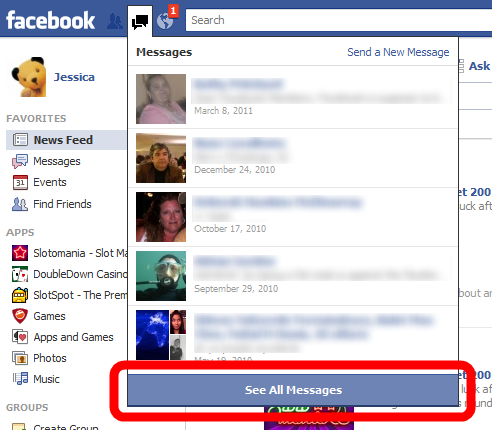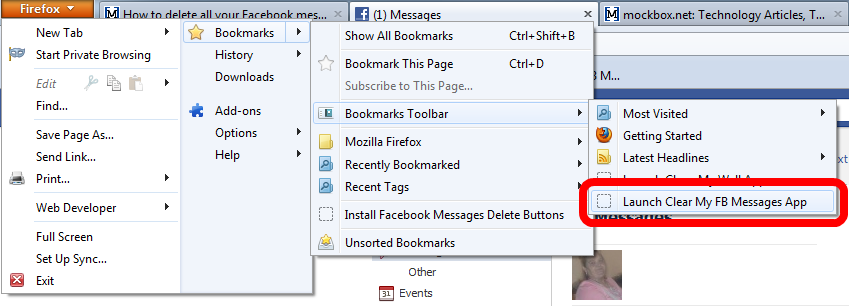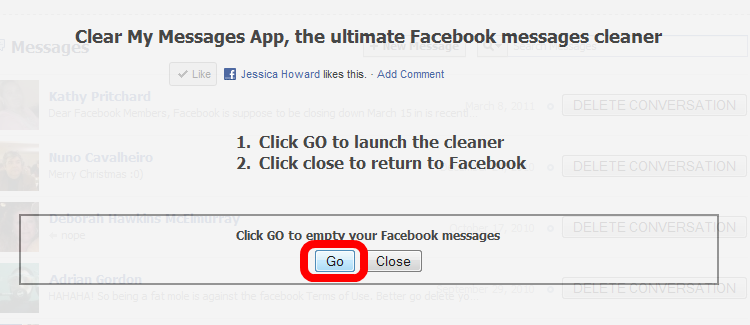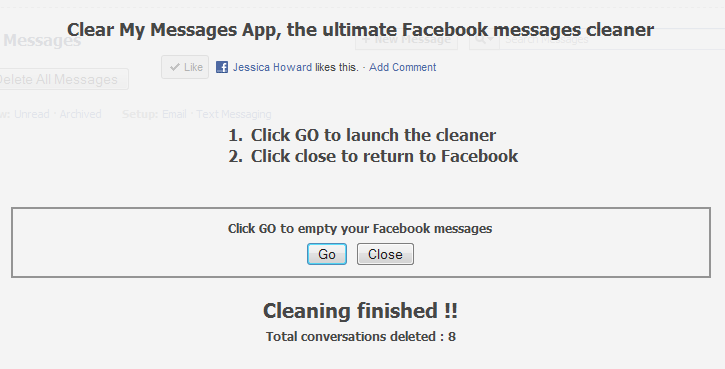Facebook currently doesn’t offer the option to delete or remove all your Facebook messages at once. Fortunately we’ve made a solution to this – an app which will automatically delete (or empty) your Facebook messages automatically!
The following instructions detail how to install the app and then how to launch it.
Please Note: itsupportguides.com cannot be held liable for any data loss caused using this script (deleting messages etc). Use at YOUR OWN risk.
Instructions:
Step 1: Install App to Bookmark (or Favourites)
- Right click on the ‘Launch Clear My FB Message App’ button below and select ‘Bookmark This Link’ (or ‘Add to favourites’ for Internet Explorer)
-
Launch Clear My FB Messages App
Step 2: Open your Facebook messages page
- Go to www.facebook.com
- Click on the messages icon
- Then select ‘See all messages’
Step 3: Launch Clean My Wall App
- Open the Bookmark saved earlier (or Favourite for Internet Explorer)
- Click ‘Go’ to begin the deletion process
- At the ‘Be careful, it will erase your Facebook messages. Do you want to continue?’ prompt, click ‘OK’
- The app will begin deleting your Facebook messages. This usually only takes a few seconds.
- The App will say ‘Cleaning Finished’ when completed.