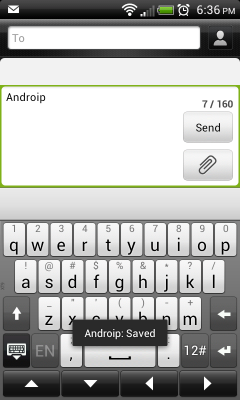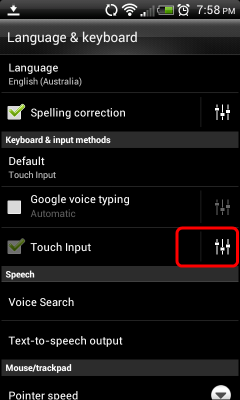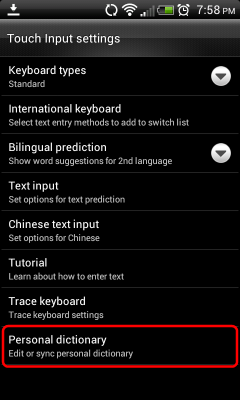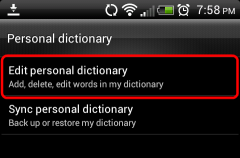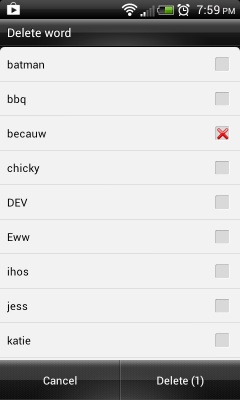We’ve all been there – you’ve accidentally typed a word incorrectly and before you know it the phone has added it to your personal dictionary, leaving you with the incorrect work popping up as a regular reminder of the spelling mistake.
For those with an Android phone the solution is easy, all you need to do is open the user dictionary and delete the incorrect work from the personal dictionary. The only question is – where is the personal dictionary!
How to update the user dictionary on HTC Android
- From the home page, click on the phones menu button and select ‘Settings’
- Scroll down to the ‘Personal’ section and click on ‘Language & keyboard’
- Next to ‘Touch Input’ click on the configure icon (at the right)
- Click on ‘Personal dictionary’ at the bottom
- Click on ‘Edit personal dictionary’
- From here you can edit and delete words from your personal dictionary
- To edit a word click on the word and make the changes as required
- To delete a word click on the menu button on your phone, click on the ‘Delete’ option. The screen will change to allow you to select the words to delete.