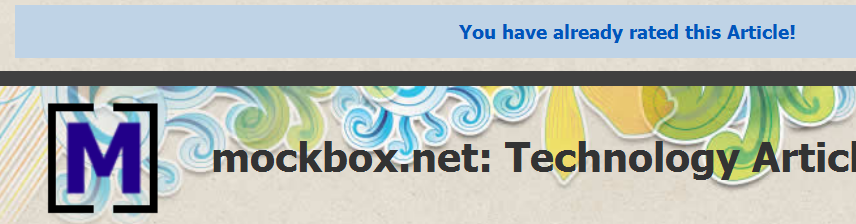This article describes how to change the ‘You already rated this Article today!’ message when a user tries to vote for an article which they’ve already voted for.
Please note, you may need to reapply the modification after a Joomla update.
This modification requires a very simple change to one of the Joomla configuration files, to do this you will need access to the files on the server (through cPanel, web disk, FTP etc).
- Browse to the folder: languageen-GB
** THIS FOLDER MAY BE DIFFERENT, Depending on which language the website is configured for ** - Find en-GB.com_content.ini
- Copy the file to your local computer
- Open the copied en-GB.com_content.ini with your preferred text editor (notepad, Dreamweaver etc)
- Navigate to line 113
YOU ALREADY RATED THIS ARTICLE TODAY!=You already rated this Article today!
- Change to the desired message, for example:
YOU ALREADY RATED THIS ARTICLE TODAY!=You have already rated this Article!
- Back on the servers directory, back up the original file and place the modified file in its place.