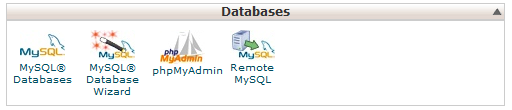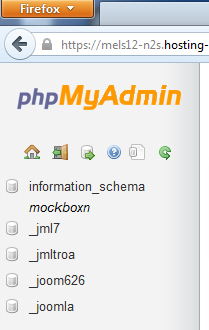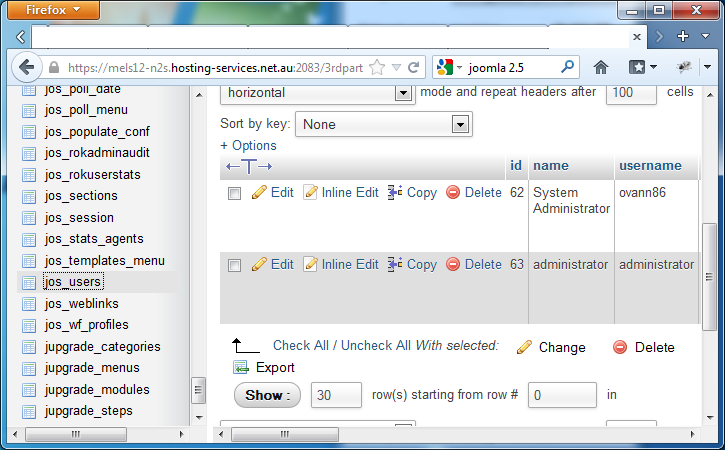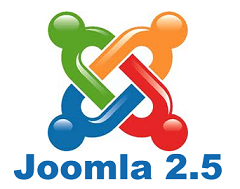
Note: the passwords are stored in the Joomla database. You require access to the database, usually through your host cPanel account.
Additionally, passwords are stored encrypted – there is no way to un-encrypt the password, you can however replace it with one of a handle of pre-encrypted passwords.
- Log into the cPanel console for your hosted website (this process will differ depending on where you website is hosted – please discuss with your host if you are unsure)
- Open ‘phpMyAdmin’
- On the left hand side you will see the databases listed, the name of the Joomla database depends on what was selected when Joomla was originally installed. If you have multiple databases and are unsure which to choose you will need to try each until you find the correct one.
- Click on the database name to open
- The tables will now be listed on the left hand side, open the one titled ‘jos_users’ (note: the jos_ may also be different, depending on what was selected when Joomla was originally installed).
- The data in the table will be listed in the right window.
- Click ‘Edit’ for the administrator account
- Under the password field, copy one of the following passwords in:
- admin = 21232f297a57a5a743894a0e4a801fc3
secret = 5ebe2294ecd0e0f08eab7690d2a6ee69
OU812 = 7441de5382cf4fecbaa9a8c538e76783 - Click ‘Go’ to save the changes
Now you will be able to log into the Joomla administration page using the user name ‘administrator’ and the password chosen.