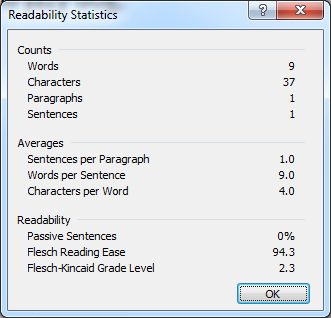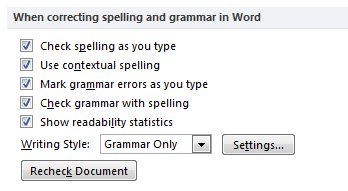To enable the Readability Statistics feature in Word 2010:
- With Word open, select the ‘File’ menu
- Select the ‘Options’ menu
- Select the ‘Proofing’ menu
- Ensure that ‘Check grammar with spelling’ and ‘Show readability statistics’ is enabled
- Click ‘OK’ to save the changes.
From now on when you complete a spell check you will receive a Readability Statistics window once the spell check is completed.