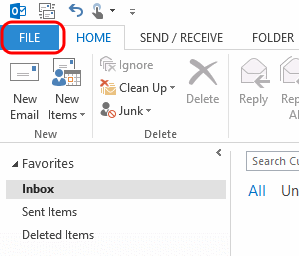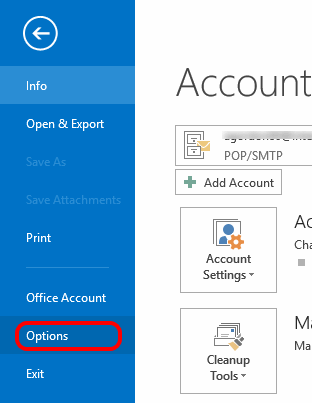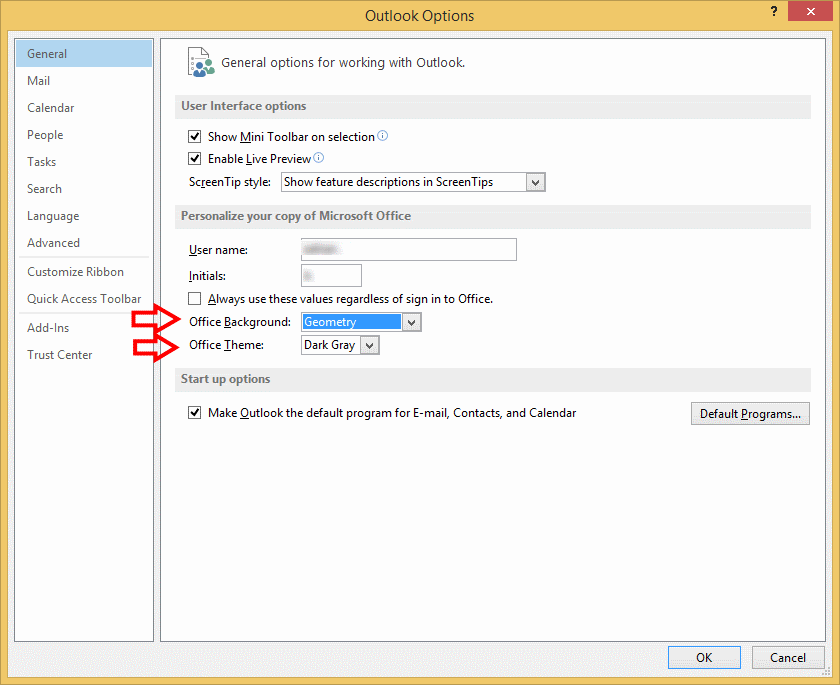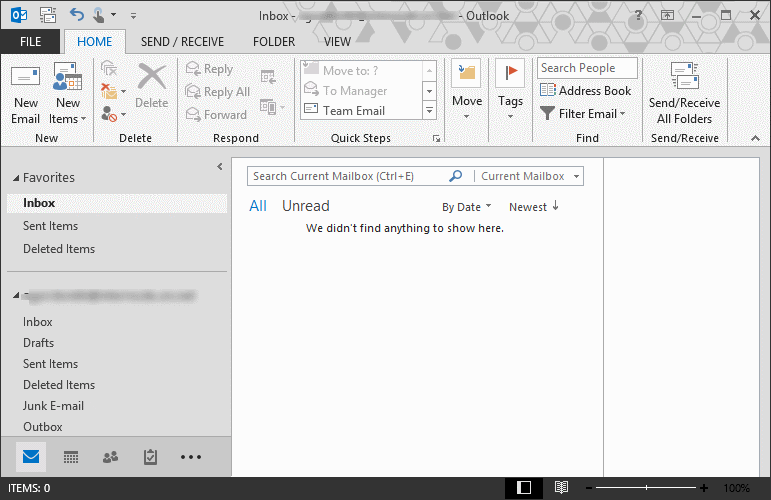The default Office 2013 colour design and colour palette is arguably the blandest yet.
Fortunately there are options to customise the colour scheme and background image, unfortunately the options are limited – three different colour schemes and fourteen background images.
Here’s how to select from them.
- With Outlook 2013 open – or any other Office product, click on the ‘File’ menu
- Click on ‘Options’
- Use the ‘Office Background’ and ‘Office Theme’ options to customise the design.
- Click ‘OK’ to save the changes.
- The colour and the background image seen at the top of the window are now different.