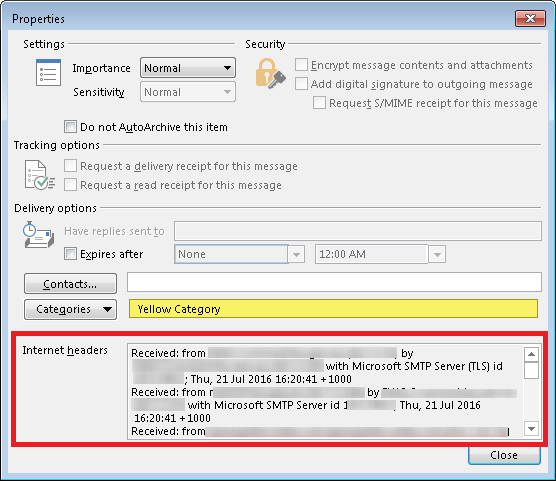To view header information in Outlook 2013:
- Open the email in a new window (this is important – the same options are not available when the email is only displayed in the reading pane)
- Click on the ‘File’ menu at the top left of the window
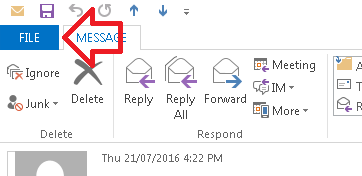
- Under ‘Info’ click on the ‘Properties’ button
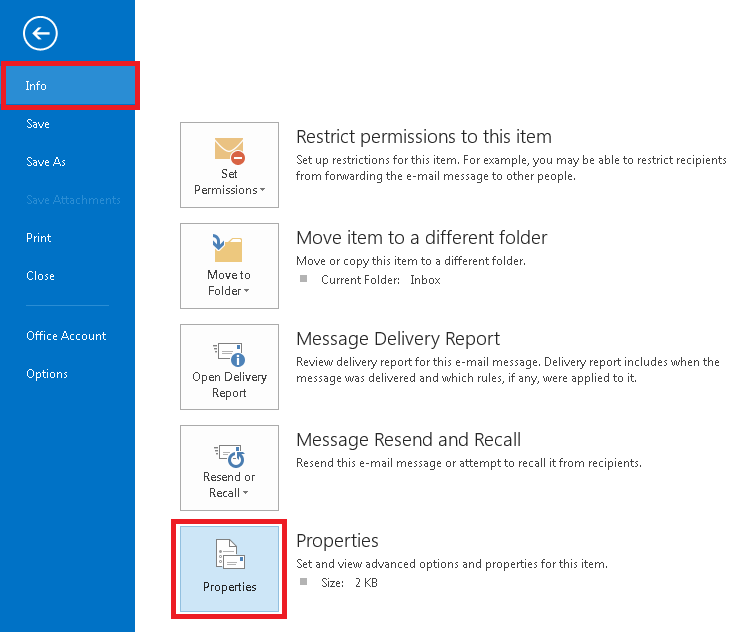
- The emails headers can be found under ‘Internet headers’.