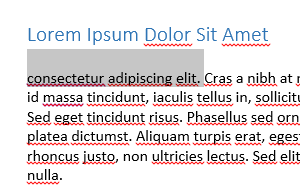Unlike previous versions of Word, Word 2013 doesn’t provide a menu option for changing the case of any select text – for example changing from ALL CAPS to lower-case.
Instead you need to select the text and use Shift + F3 on your keyboard to cycle through title case, upper case (CAPS) and lower-case.