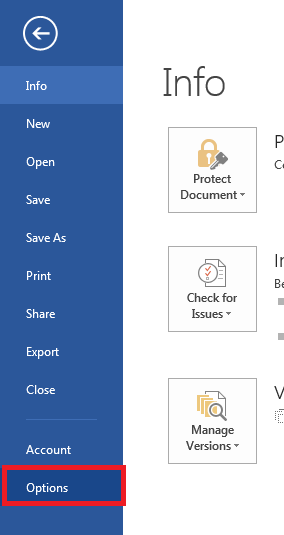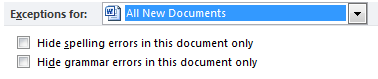When Microsoft Word 2013 refuses to spell check it’s usually because it’s been disabled for the selected language in the particular document.
Some templates have this option enabled by design to hide the red or green underlines for words that aren’t in the default dictionary. This can result in spelling and grammar mistakes being released in the final document.
How to enable spell checking for all new documents
If you’ve found that all new documents have the spell check disabled, you can use these steps to enable the spell check by default.