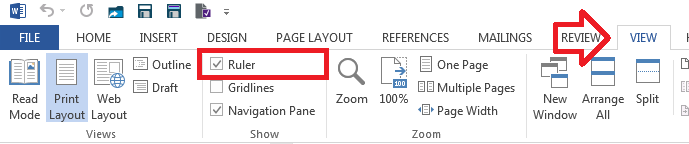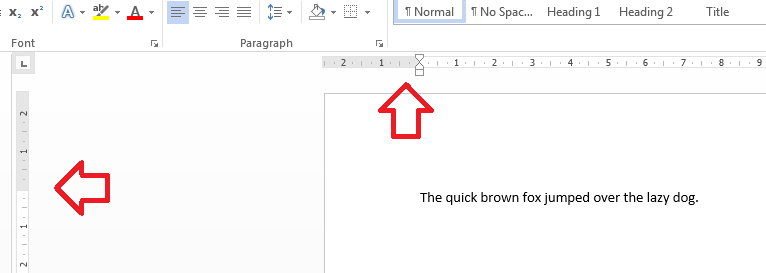Unlike previous versions of Microsoft Word, the on screen page ruler is not enabled by default.
To enable it you need to open the ‘VIEW’ menu in the ribbon and in the ‘Show’ group tick ‘Ruler’
Once enabled the ruler will be displayed for all documents at the top and left of the document.