The following formulas show how to calculate an age group from an age.
This may be useful if you need to report by grouped ages instead of individual ages.
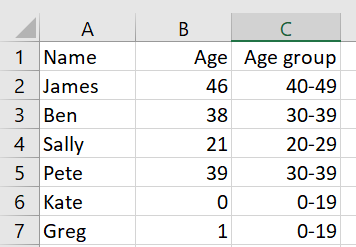
The formula uses the value from column B2 to determine which age group it applies to.
Age group options are:
- 0-19
- 20-29
- 30-39
- 40-49
- 50-59
- 60-69
- 70-79
=LOOKUP(B2,{0,"0-19";20,"20-29";30,"30-39";40,"40-49";50,"50-59";60,"60-69";70,"70-79"})
Reference: https://www.mrexcel.com/forum/excel-questions/553360-age-range-formula.html