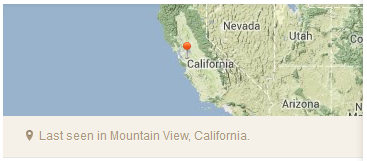 Late last year Google made two significant changes to the way images are displayed in their email clients.
Late last year Google made two significant changes to the way images are displayed in their email clients.
The first change is the default automatic display of images. This means that recipients will no longer be prompted to ‘Display images below’ (although this option can still be toggled in the settings menu).
The second change was the way images are served. All images are now served through the Gmail servers – which are based in Mountain View California. Previously they were delivered from the original host server.
This has three consequences for email marketers:
- Your open rates are going to jump – but not in a good way! Emails send to gmail users will appear as if they were read as soon as they were received.
- Your reports will show emails sent to gmail users as ‘opened in Mountain View, California‘.
- Your reports will not show the device or browser that gmail user has – they will all appear as Gmail if they’re using the Gmail app on an iPad/iPhone, Android, or the gmail.com website.
(Here’s a really good run down of the issue for email marketers: https://litmus.com/help/analytics/understanding-gmail-opens/)
The skewed reporting is because systems like Campaign Monitor (a very popular email marketing system) use images to detect when and where an email is loaded. However with gmail the images will be loaded as they are received by the servers, which are in California.
The good news for Gmail users is these changes makes loading images quicker and safer:
- Senders can’t use image loading to get information like your IP address or location.
- Senders can’t set or read cookies in your browser.
- Gmail checks your images for known viruses or malware.
- Gmail scans every message for suspicious content and if Gmail considers a sender or message potentially suspicious, images won’t be displayed and you’ll be asked whether you want to see the images.