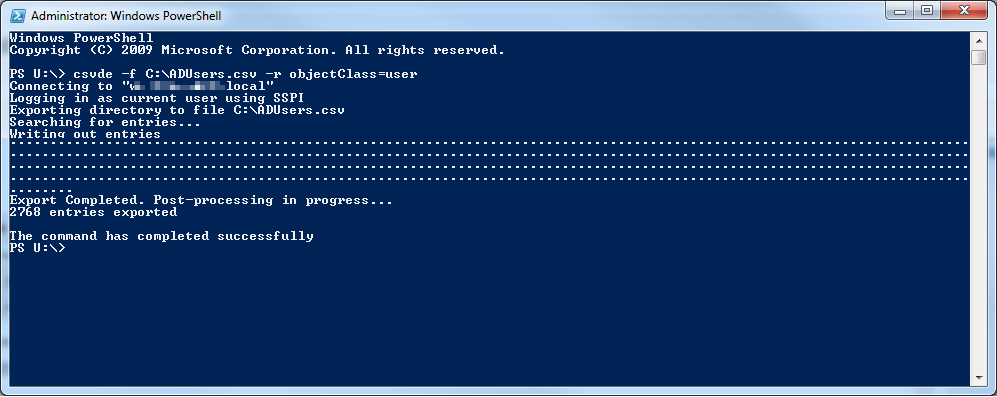The following command can be used to extract a complete list of users objects in your Active Directory environment.
csvde -f C:\ADUsers.csv -r objectClass=user
- To run open the PowerShell console (or command prompt)
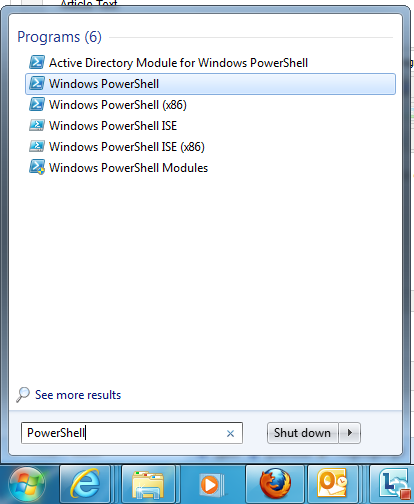
- Then enter the command listed above
- The list will be saved to C:\ADUsers.csv