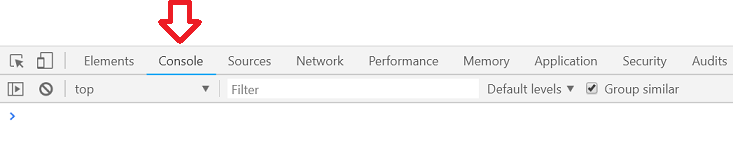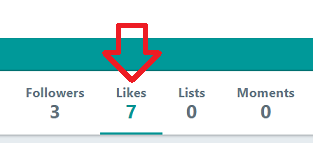 The following steps show how to bulk unlike tweets on Twitter.
The following steps show how to bulk unlike tweets on Twitter.
The process involves running a custom script in the browser debug console. It may work in other browsers, but is recommended to use Google Chrome.
NOTE: It may need to be ran multiple times to completely clear your tweets.
- Open Google Chrome
- Go to your twitter profile “likes” tab https://twitter.com/username/likes
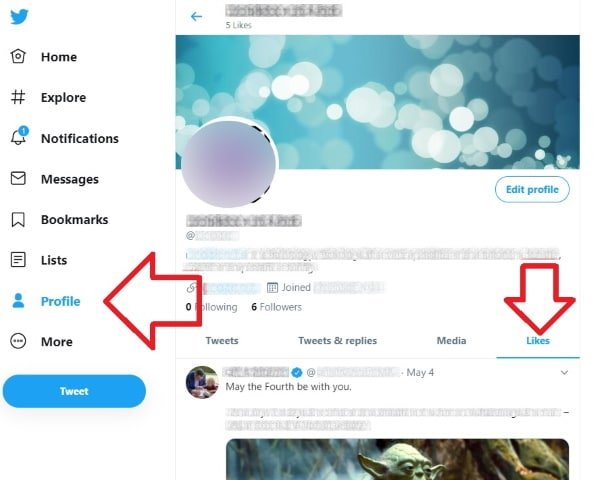
- Press F12 on your keyboard – this opens the browsers debug console
- Open the ‘Console’ tab
- Copy the following script
-
setInterval(() => { for (const d of document.querySelectorAll('div[data-testid="unlike"]')) { d.click() } window.scrollTo(0, document.body.scrollHeight) }, 1000) - In the bottom of the debug console, next to the blue arrow, paste it in
- Press enter the run the script
- Note – you may need to refresh the page and run the script again, several times, to completely clear your list.