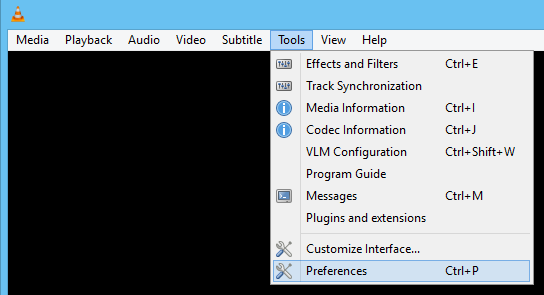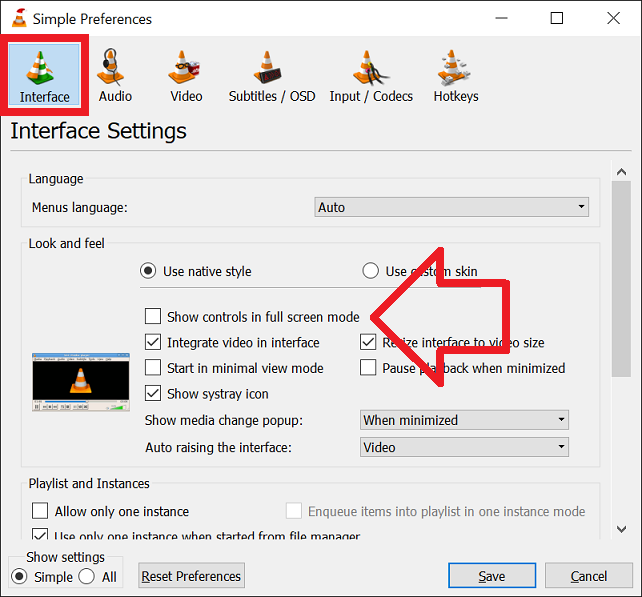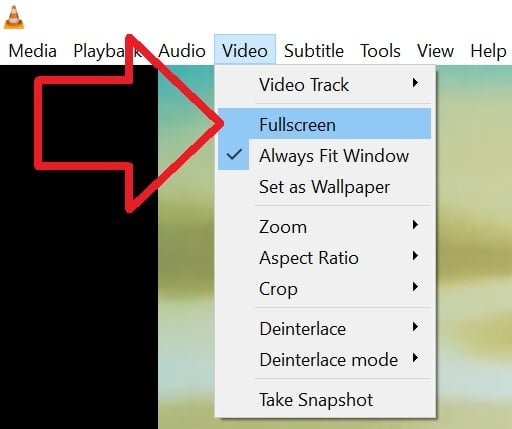When VLC Media Player is in full screen mode the toolbar appears when the mouse is moved.
These these show how to disable the toolbar when in full screen mode.
- With VLC Media Player open, click on the ‘Tools’ menu then ‘Preferences’
- In the ‘Interface’ menu un-tick ‘Show controls in full screen mode’
- Click ‘Save’ to save the changes
- The toolbar will no longer be shown in full screen
To go into full screen mode either:
- Double-click on the video being played, or
- Select the ‘Video‘ > ‘Full Screen’ option