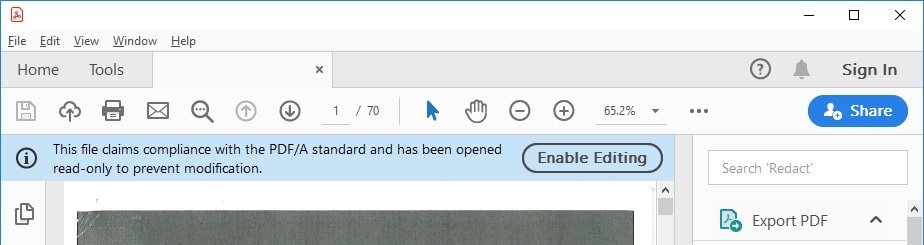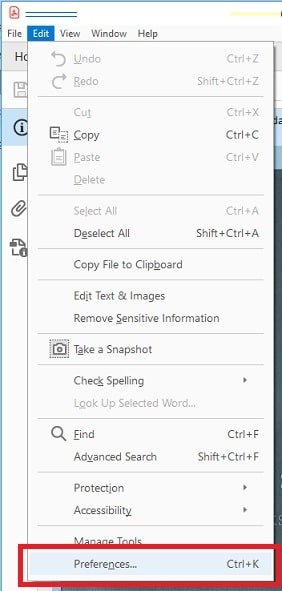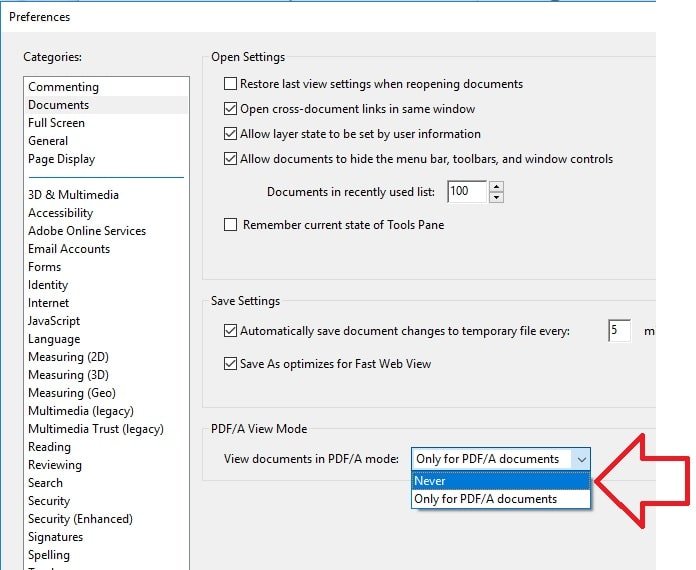Problem
When opening a PDF in Adobe Acrobat Reader DC – the PDF is read-only and all edit options (e.g. adding a comment) are disabled.
The following message is displayed at the top
This file claims compliance with the PDF/a standard and has been opened read-only to prevent modification.
Solution
This issue often happens when a hard copy document has been converted to a PDF – e.g. scanned and saved as PDF using a photocopier.
PDF/A is different from a traditional PDF – PDF/A files are designed for long term archiving – which is why editing is disabled by default.
These steps show how to enable editing: