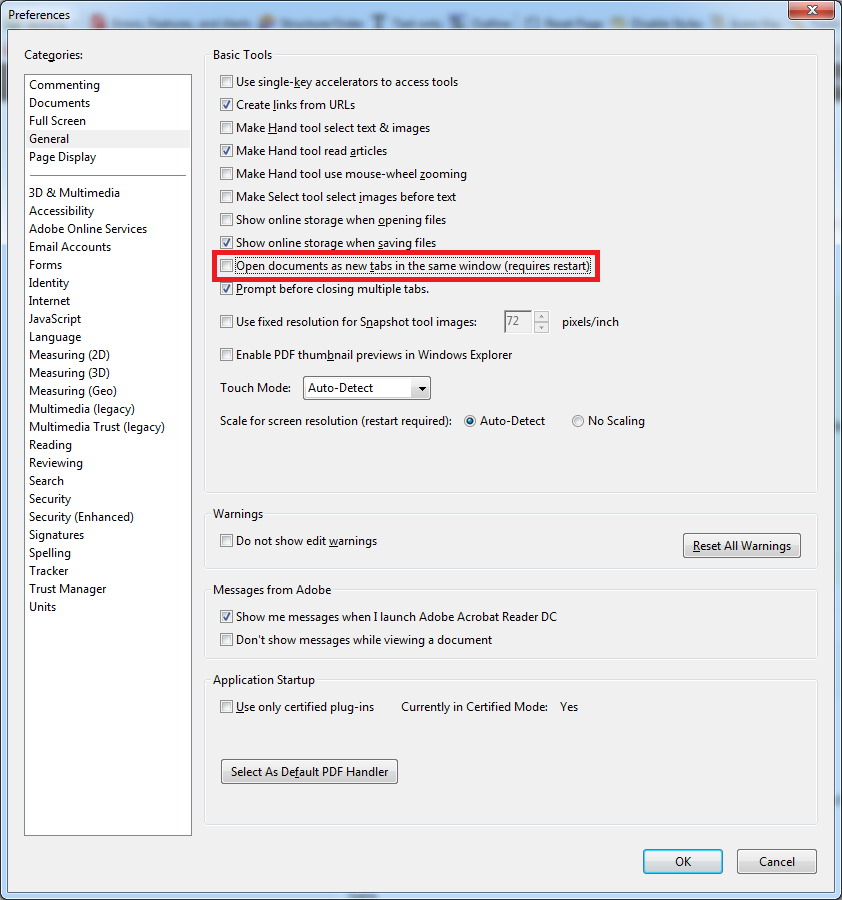The following steps show how to disable the tabs feature in Adobe Reader DC. This will allow each PDF to open in its own window.
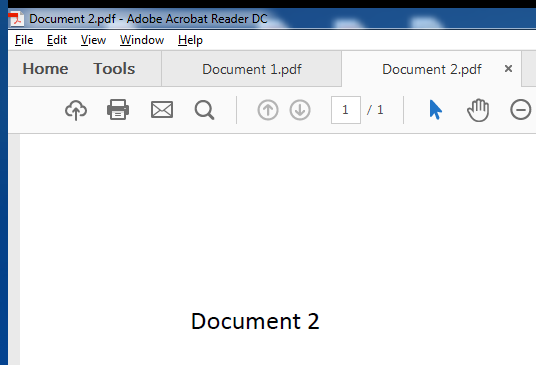
- Open Adobe Reader DC
- Click on the ‘Edit’ menu then ‘Preferences’
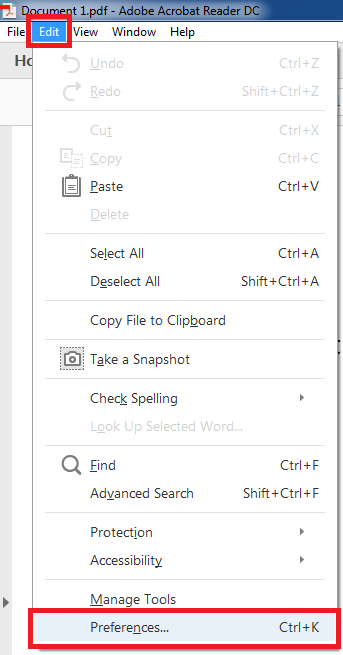
- On the left hand menu click on ‘General’
- Un-tick ‘Open documents as new tabs in the same window’
- Close Adobe Reader DC.
- PDF files will now open in their own window – no more tabs!