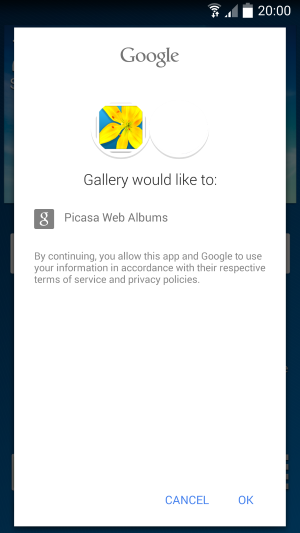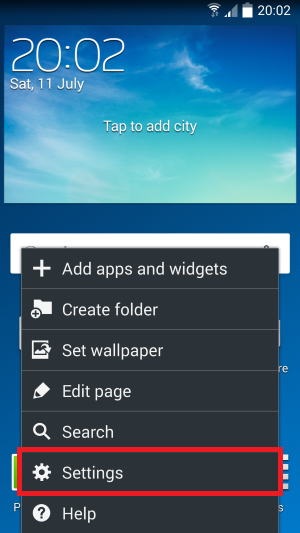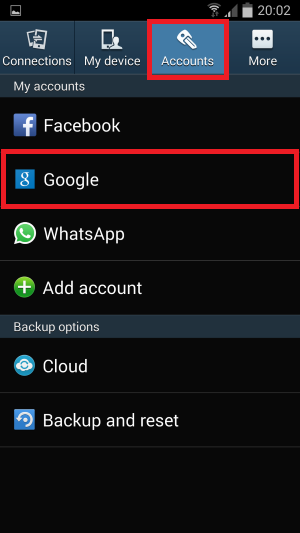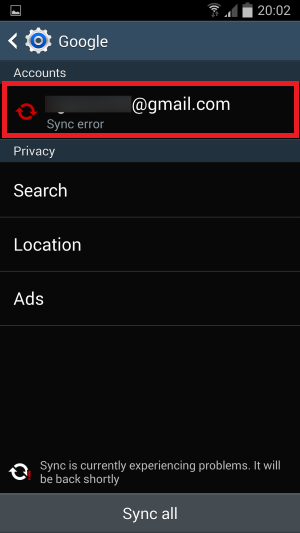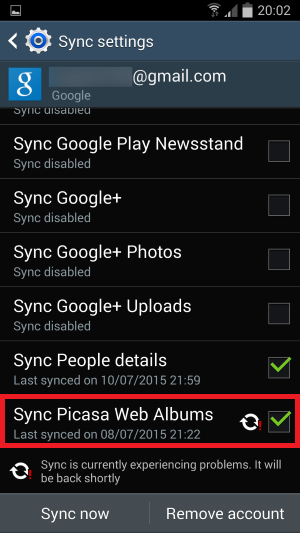Problem
Picasa Web Albums is constantly prompting for permission on an Android device.
You dont want to grant permission, but the prompt continues to appear even after clicking cancel.
The prompt reads:
Gallery would like to: Picasa Web Albumsn By continuing, you allow this app and Google to use your information in accordance with their respective terms of service and privacy policies.
Solution
To stop Picasa from prompting you will need to remove it from the syncronisation list.
This can be done by following the steps below (please note, these were written on a Samsung device, your device may be slightly different).
- From the home screen, click on the options button (the button on the bottom of the phone)
- Open ‘Settings’
- Open ‘Accounts’, then under ‘My accounts’ click on ‘Google’
- Under ‘Accounts’ click on the account name
- Scroll to the bottom of the list, and un-tick ‘Sync Picasa Web Albums’
- Once this is un-ticked the message should stop prompting.