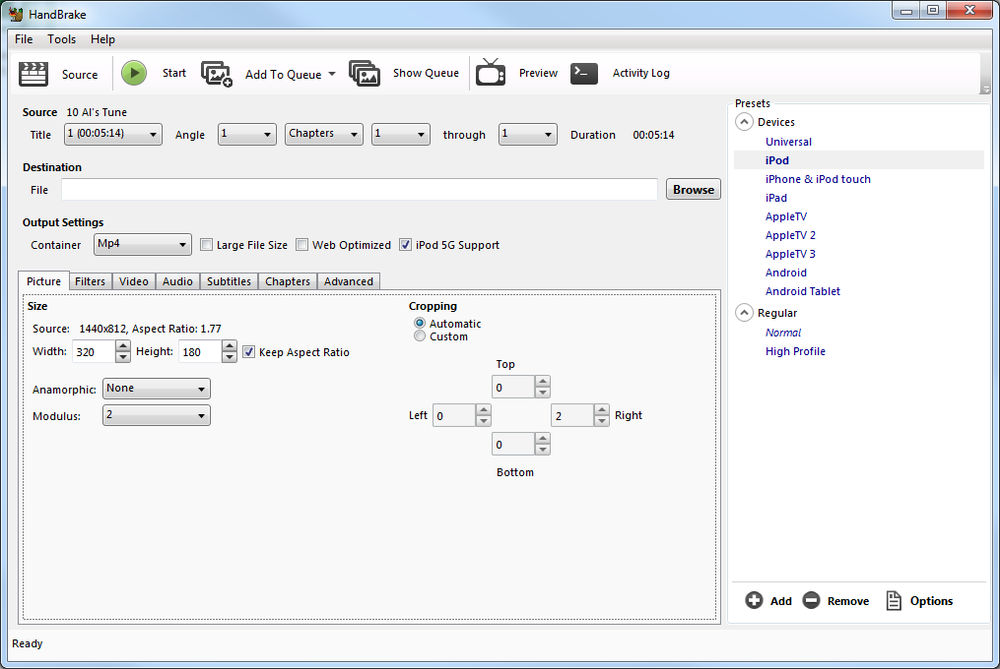If you need to convert or compress videos then look no further than HandBrake.
HandBrake is a free tool that’s available for Windows, Mac OS and Ubuntu that allows you to take a video in various formats and convert it to an MP4 – at the same time this compresses the video to a smaller size.
You can also use HandBrake to
- convert videos to MP4 / MKV
- cut videos
- change the dimensions of the video to suit any screen
- de-interlace
- de-noise
- add subtitles
- add or remove audio tracks and more!
Check it out at https://handbrake.fr