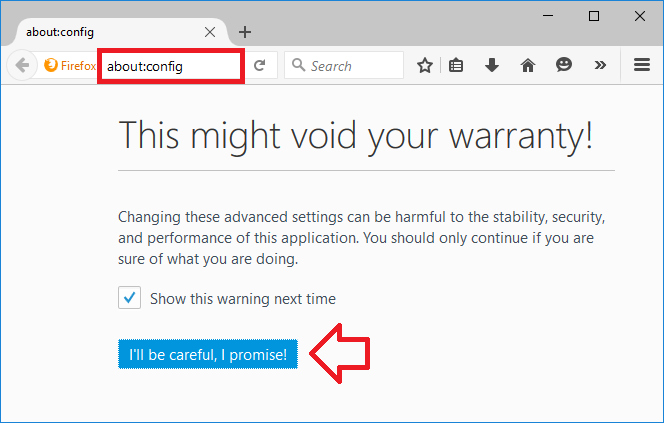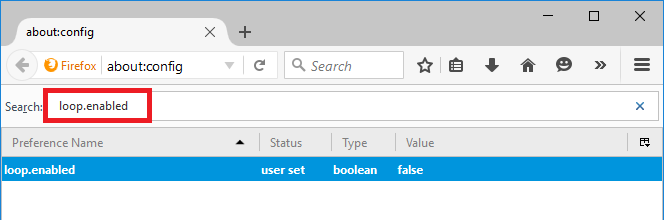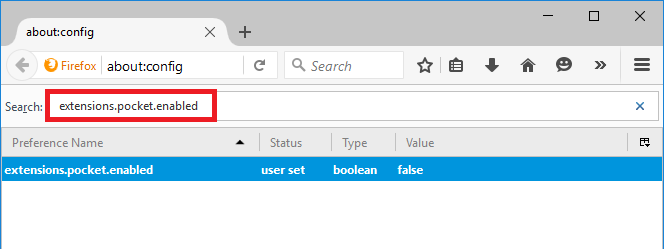The steps below show how to completely disable the Firefox Hello and Pocket extensions that are bundled in Firefox.
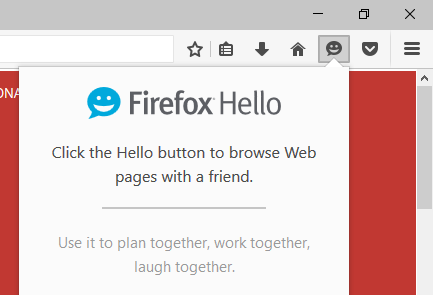
Warning: these steps take you into the back-end configuration for Firefox, about:config. Be careful to only change the settings as instructed.
- In the address bar, type about:config and hit enter
- Click ‘I’ll be careful, I promise!’
- There are two settings you will need to disable.
- Use the search bar to search for loop.enabled
- Double click on the result below to change the value to false
- Now use the search bar to search for extensions.pocket.enabled
- Double click on the result below to change the value to false
- Now close Firefox – the next time you open Firefox you’ll be browsing Hello and Pocket free!