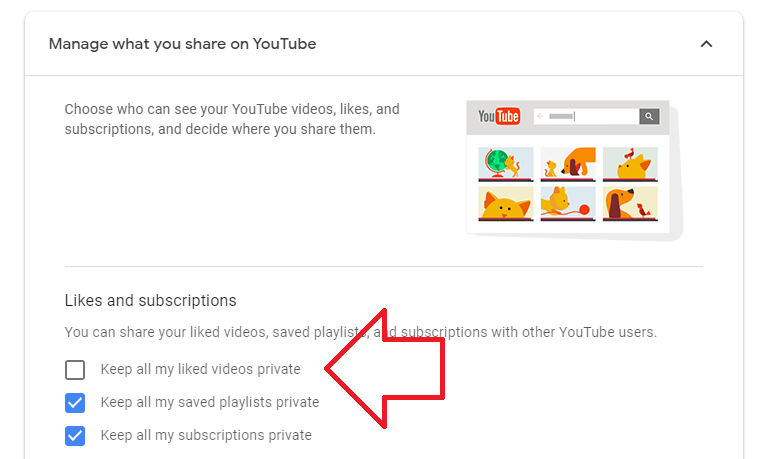IMPORTANT:
- After 5 December 2019 “Liked videos” in YouTube are private by default.
- YouTube provided an option to DISPLAY to other users – but so far it hasn’t worked.
- CURRENT STATUS: YouTube have removed the option to DISPLAY liked videos to other users.
Check for any updates on the YouTube Help page My liked videos list suddenly private and can’t change it?
THESE INSTRUCTIONS DO NOT CURRENTLY WORK AND WON’T UNTIL YOUTUBE RESTORES THIS FUNCTIONALITY.
YouTube previously displayed a list of “Liked videos” on account video channels. In December 2019 it was changed to NOT display the list – but can be changed.
To SHOW liked videos to the public:
- Go to https://myaccount.google.com/u/0/privacycheckup/10
- Scroll down to ‘Manage what you share on YouTube’
- Under ‘Liked and subscriptions’
- Untick ‘Keep all my liked videos private’
- Liked videos will now appear in your profile video list – e.g. https://www.youtube.com/user/username/videos
HELP! The setting wont save
If the changed setting won’t save – try
- using another browser (e.g. Google Chrome or Firefox)
- using the browser in “private” or “incognito” mode – which forces you to login from fresh
- this link https://www.youtube.com/account_privacy/?disable_polymer=1