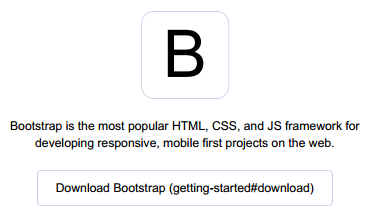By default, when a website is built using Bootstrap URL’s (href’s) are displayed when you print the page, right next to any linked content.
This comes from bootstrap.css, specifically:
@media print {
...
a[href]:after {
content: " (" attr(href) ")";
}
...
}
To hide the URL’s from your printed webpages you will need to use your CSS styles to override it.
Simply add this to the bottom of your CSS file:
@media print {
a[href]:after {
content: none !important;
}
}
Reference: http://stackoverflow.com/questions/7301989/need-to-remove-href-values-when-printing-in-chrome