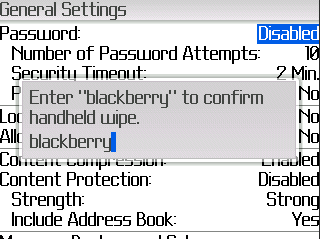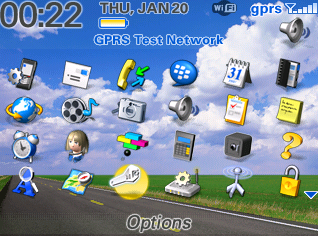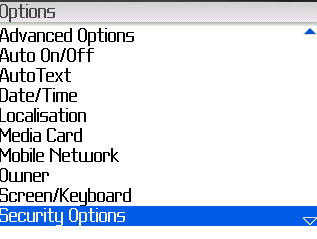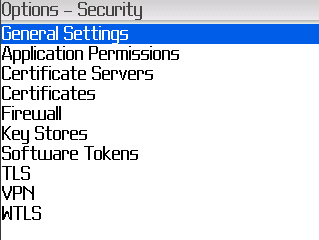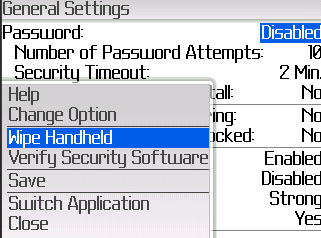The following process details how to restore a Blackberry to factory defaults.
The instructions are based on a Blackberry 8320, however the steps should still apply to other models.
Please Note: After wiping the phone you will need to configure it again. Stored images, SMS’s and configuration will be lost. Additional applications should remain installed.
- From the main menu, press the Blackberry button on the phone keypad
- Select ‘Options’ (Picture of a spanner)
- Select ‘Security Options’
- Select ‘General Settings’
- Click on the Blackberry button on the phone keypad
- Select ‘Wipe handheld’
- Select ‘Continue’
- Type in the word ‘blackberry’ to confirm and start the wipe process