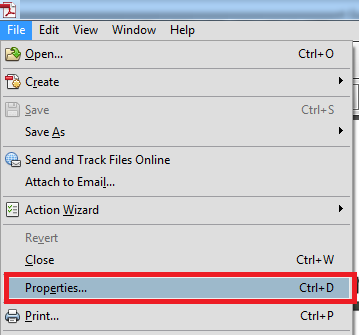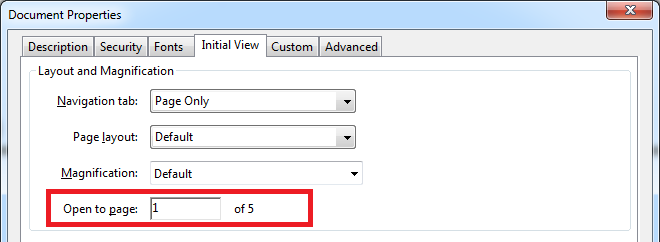Problem
When opening a PDF document a page, other than the first page, is displayed as the default page.
For example a PDF document with three pages would open on the second page.
Solution
I’ve seen this issue when a page has been inserted into an existing PDF document, for example a two page PDF had another page inserted as the first page.
The PDF file itself has a setting for the default page when the PDF document is opened. By default this is set to page one – however when a new page is inserted as page one this changes to page two.
To fix you will need to open the PDF document in Adobe Acrobat (the PDF creating/editing software) and change the default page using the steps below.
- With the PDF document open in Adobe Acrobat
- Click on the ‘File’ menu and then ‘Properties’
- Open the ‘Initial View’ tab
- Under ‘Open to page:’ change to ‘1’
- Click ‘OK’ to save the changes.
Reference: https://forums.adobe.com/thread/879934