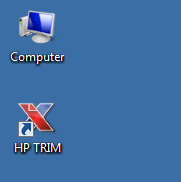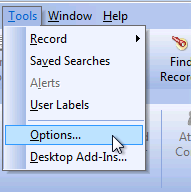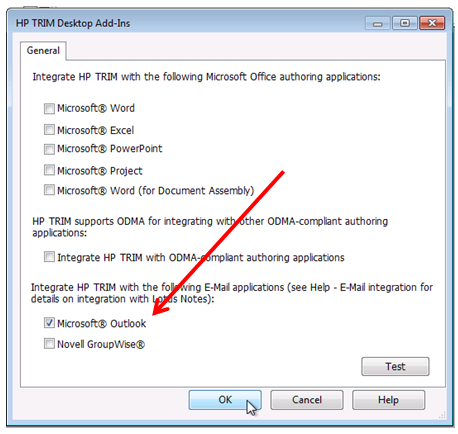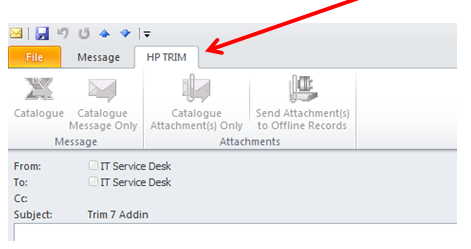The following steps can be followed to enable the Trim 7 options inside of Outlook 2010.
It requires you to have Trim 7 already installed and configured to connect to the database.
- Close Outlook
- Open Trim using your desktop icon
- From the top menu select ‘Tools’ then ‘Options’
- Place tick next to ‘Microsoft Outlook’
- Click ‘OK’ to save the changes
- Open Outlook
- When you open emails you will now have an ‘HP TRIM’ tab available