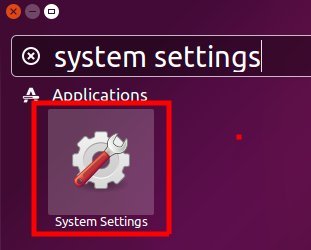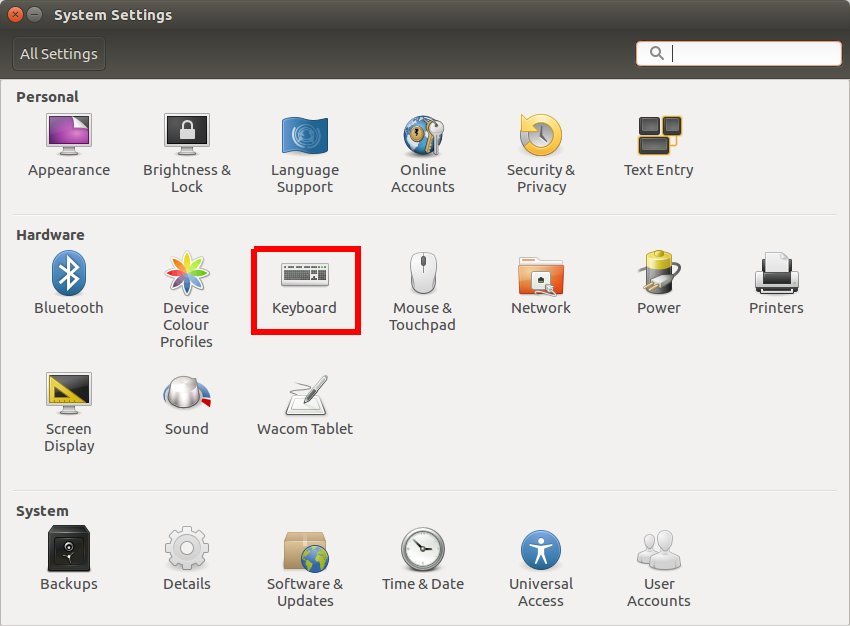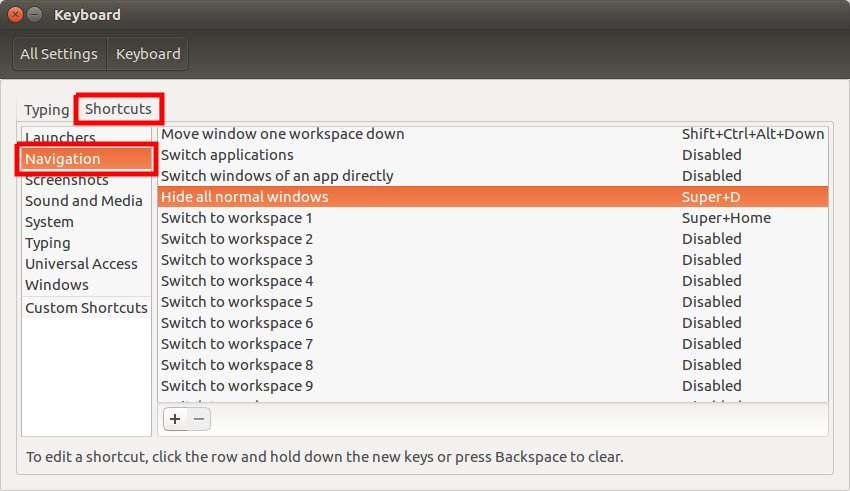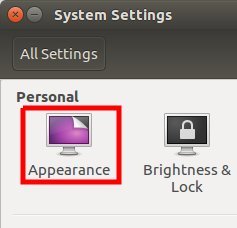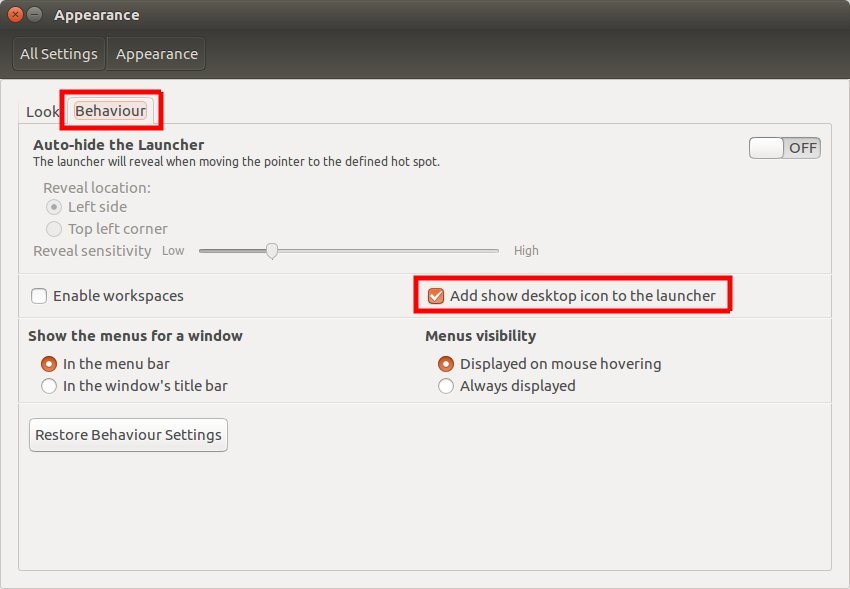By default in Ubuntu 16.04, the keyboard command to show the desktop is Ctrl + D + Super (the Windows key for many keyboards).
The steps below show how to make Super (Windows) + D keyboard command show the desktop, as used in all versions of Windows.
To do this we need to assign the Super + D command to show the desktop, and enable the show desktop icon in the launcher.
Step 1: Assign the Super + D command to show the desktop
- Click on the Ubuntu icon in the launcher
- Type ‘System Settings’ and click on the icon when it appears in the results
- Click on the ‘Keyboard’ icon
- Click on the ‘Shortcuts’ tab at the top of the window
- In the left hand menu, click on ‘Navigation’
- In the list of options, select ‘Hide all normal windows’ then press the Super + D keys the keyboard
- Close the Window to save the changes
Step 2: Enable the show desktop icon in the launcher
- Click on the Ubuntu icon in the launcher
- Type ‘System Settings’ and click on the icon when it appears in the results
- Click on the ‘Appearance’ icon
- Click on the ‘Behaviour’ tab at the top of the window
- Tick the ‘Add show desktop icon to the launcher’ option
- Close the Window to save the changes.