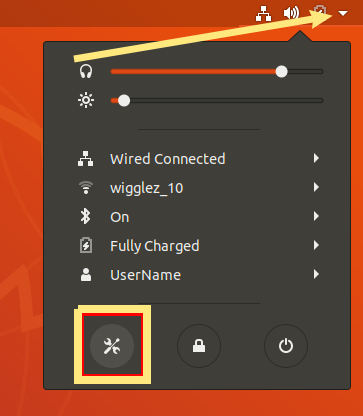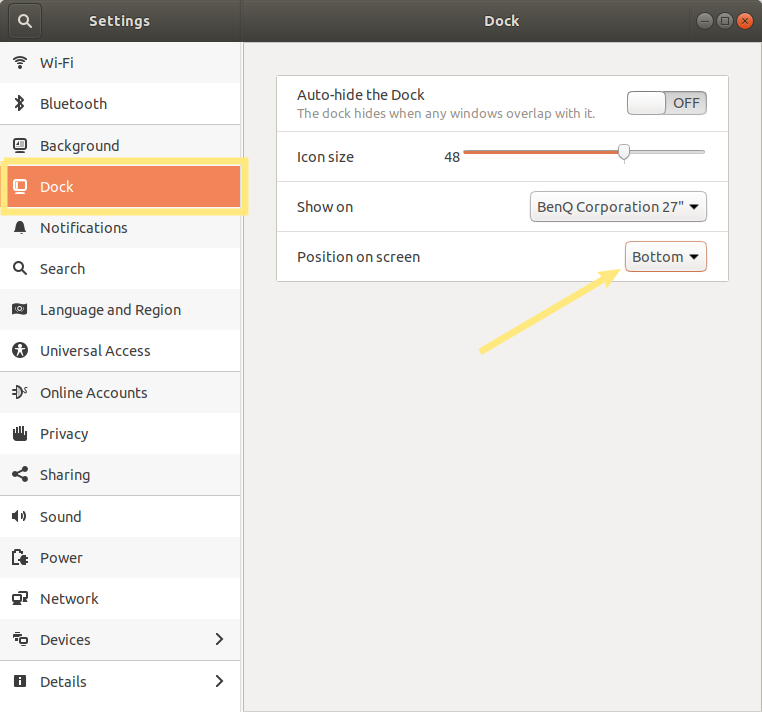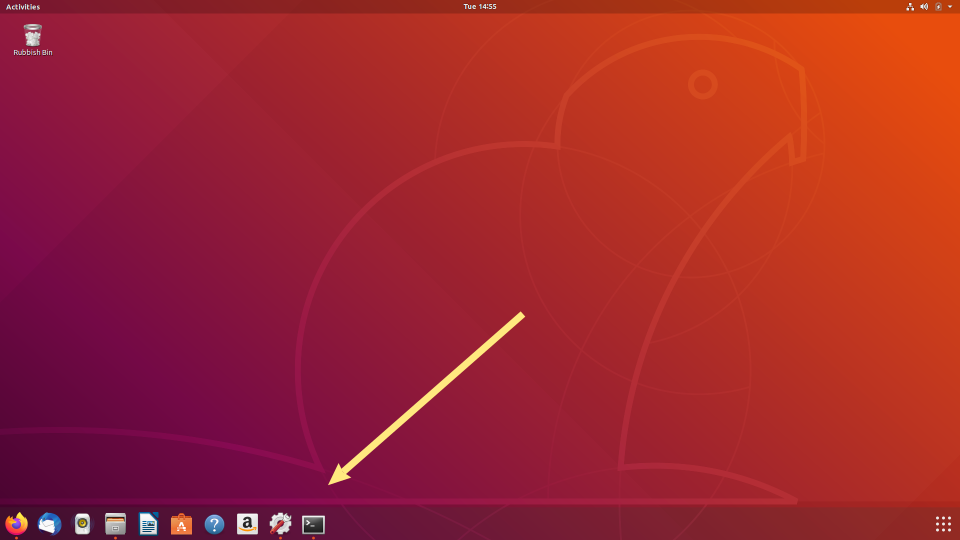By default the launcher in Ubuntu is displayed on the left hand side of the screen.
These steps show how to move the launcher to the BOTTOM or RIGHT of the screen in Ubuntu 18.04.
- Click on the arrow at the top right of the screen
- Click on the ‘Settings’ icon
- Using the left hand menu, open ‘Dock’
- Change ‘Position on screen’ to the desired position – left, bottom or right.
- The changes will be automatically applied
The OLD Ubuntu 16.04 way …
Since Ubuntu 16.04 you can move the Launcher to the bottom of the screen – however an option isn’t provided in the System Settings (not yet at least). Instead you need to either run a terminal command or use a third party configuration tool like Unity Tweak Tool or Gnome Tweak Tool.
The steps below show how to run a terminal command to move the launcher to the bottom of the screen.
- Press Ctrl + Alt + T on your keyboard to launch the terminal
- In the terminal – run the following command
-
gsettings set com.canonical.Unity.Launcher launcher-position Bottom
- The screen will refresh – setting the launcher in the bottom of the screen.
To restore the launcher to the left of the screen run the following terminal command
gsettings set com.canonical.Unity.Launcher launcher-position Left
Note – at this point in time you cannot position the launcher at the right or top of the screen.