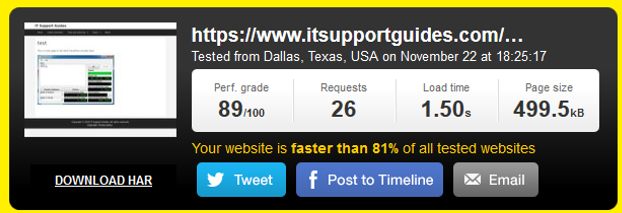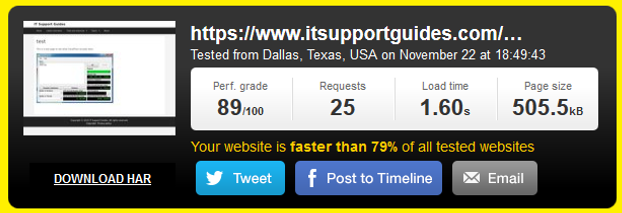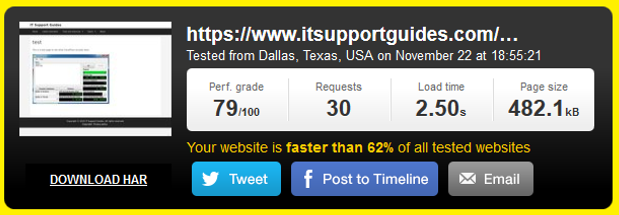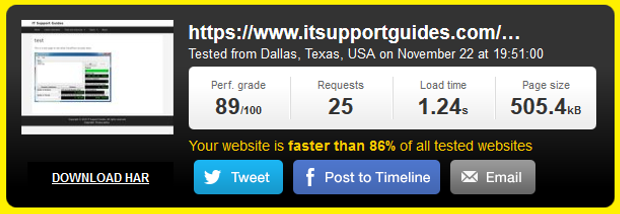CloudFlare is a popular service that speeds up websites by managing the websites DNS and routing traffic to a visitors closest cache of static content, such as images, CSS files and JavaScript files.
The free plan is very popular, but they also provide a pro, business and enterprise plans that provide access to more features and better infrastructure.
For four months I used the ClareFlare Pro plan. I was so impressed with the free plan that I wanted even better speed by using the Polish and Mirage features that are only available to paying customers. Here I offer what my experience with the CloudFlare Pro plan.
Please note: whilst this may have been my experience using CloudFlare, you may have a completely different experience. I think it pays to try it, even for a month – then you can decide how well it works for your website.
Billing
UPDATE: CloudFlare supposedly support PayPal now. If this is true it’s only taken them years of requests.
I delayed signing up to a paid CloudFlare plan for a long time because they do not support PayPal. There are many requests for this, and even a year old response from CloudFlare saying it’s coming soon … but it still hasn’t and they no longer respond to requests for PayPal.
The only billing option is credit card, they bill a month in advance (which is normal) and they do not provide any refunds if you discontinue the plan mid-billing cycle (somewhat normal, but still not cool).
What frustrated me was when I wanted to downgrade from pro to free I had to first downgrade before I could remove my credit card details and as soon as you downgrade you lose all the benefits of the pro plan.
This means if you want to be sure they aren’t going to bill you for the next month, you need to downgrade before the month is over and remove the credit card – leaving you a day or so short for what you paid for.
Because they use your credit card if you live outside the USA your credit card will receieve payments for a foreign currency (US dollars). For me, this added to the cost – my bank charged a few dollars for each payment in addition to the high exchange rate they used.
Support
The support is the same whether you’re a free or pro customer (I cannot speak for the business and enterprise plans, I think it’s likely business has the same level of support).
The support lacks some serious attention to detail. I had two support requests, the response was quick (a few hours) but what they said was unhelpful – almost as if they did not read my message and just copy and pasted the closest response from a book.
Honestly – I wouldn’t expect any meaningful support through their ticketing system.
Mirage and Polish – did it make a difference? And what about speed?
Yes – I think it does – however nowhere near as good as properly sized and compressed images.
These features sound very cool, but honestly I did not see the performance increase they suggested it would provide.
I ran several tests using the Pingdom Website Speed Test tool on a standard static page that included text and an image and had no dynamic content (such as advertisements). For each test case I ran 3-5 tests using the same Pingdom server and took note of the average result. Each time I changed the CloudFlare settings I cleared the cache, waited 5-20 minutes, refreshed the page in my browser (to refresh the cache) and then re-ran the Pingdom test.
Test 1 – Mirage and Polish enabled
With Mirage and Polish enabled there were 26 requests, load time 1.50 seconds and page size was 499.5 KB.
Test 2 – Mirage and Polish disabled
With Mirage and Polish disabled there were 25 requests, load time was 1.60 seconds and page size was 505.5 KB.
One less request – must be some JavaScript Mirage or Polish adds in to work?
More notable here is the load time and page size both increased very slightly.
Test 3 – CloudFlare completely disabled
With CloudFlare completely disabled there were 30 requests, load time was 2.5 seconds and page size was 482.1 KB.
More requests can be explained by the CSS and JavaScript minification, the load time was definitely more without ClareFlare and curiously the page size was less!
I can only assume the page size was less because ClareFlare adds in its own scripts, which increase the size – and in this case, the size is more than the minification provided.
Test 4 – CloudFlare free plan
Once I downgraded to the free plan (several days early in case they billed my credit card early … making me loose days I had paid for) I ran another test. This is where things got weird.
With the free CloudFlare plan I saw my best load time at 1.24 seconds. Could this be because on the free plan I’m benefiting from my hosts Railgun instance?
SSL – Free HTTPS !!
Seriously – do not use the flexible SSL if your websites visitors require any privacy – such as shopping and filling out online forms. I’ve written about this before – Why CloudFlare’s flexible SSL is really bad.
Conclusion
I did not see the benefit in using the pro plan. I got my best results just using the free plan and for $20 dollars a month I think the average website would be better spent paying for good quality hosting.
The billing was a sore point that I don’t want to feel again – I may consider trying it again if they have PayPal as a payment option.