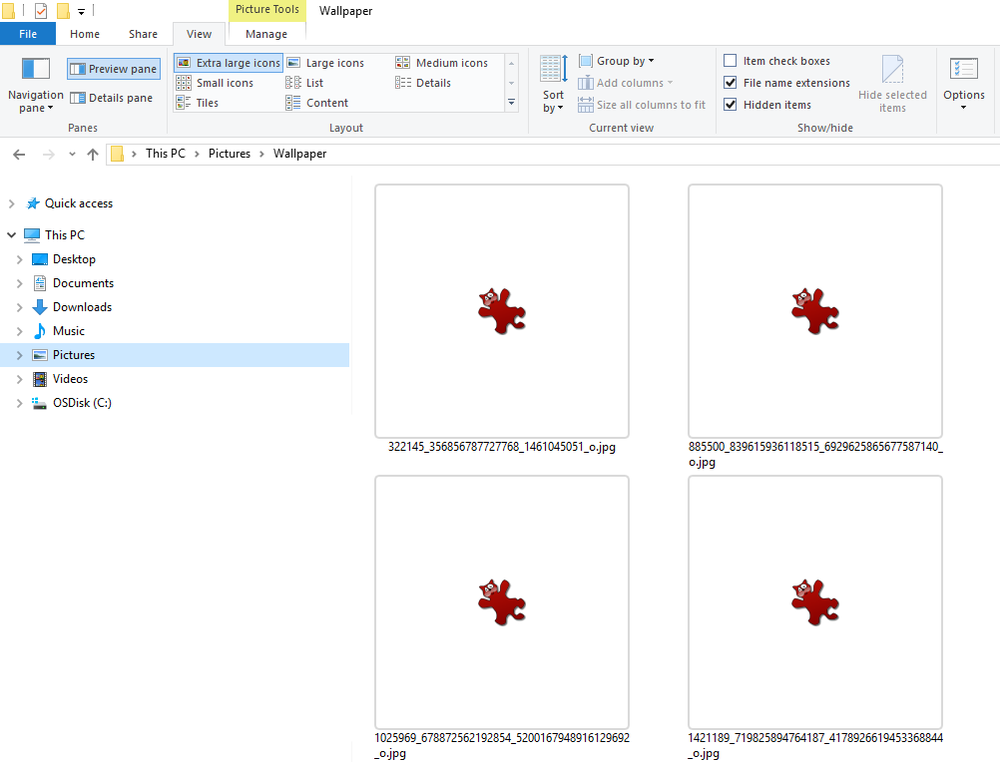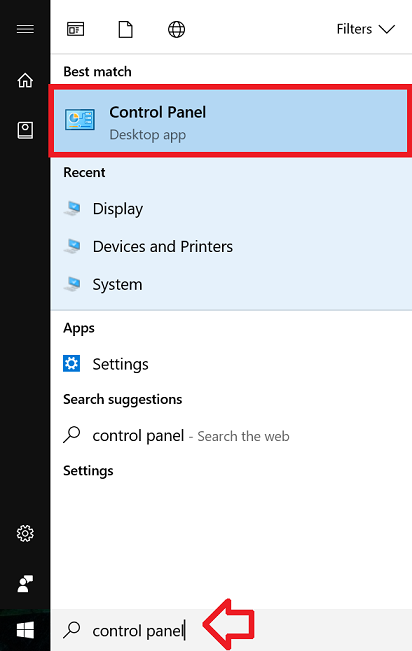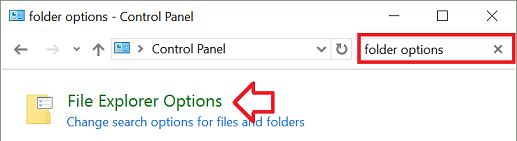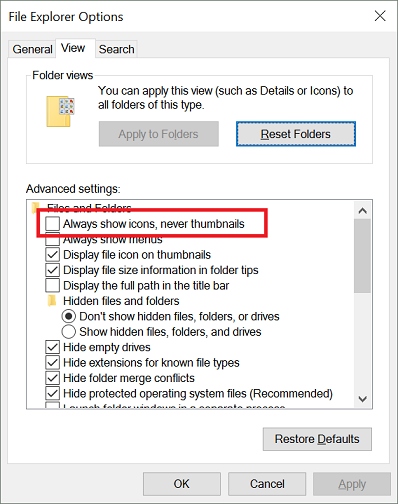Problem
After installing IrfanView image thumbnails are not displayed in File Explorer (also known as My Computer, Computer or Windows Explorer).
Solution
- In the taskbar, type “control panel” and click on ‘Control Panel’ when it appears in the search results
- In the “Search Control Panel” box at the top right type “folder options”
- Click on ‘File Explorer Options’ when it appears in the window
- Open the ‘View’ tab
- Un-tick ‘Always show icons, never thumbnails’
- Click ‘OK’ to save the changes.
- Thumbnails will now be displayed in Windows Explorer.