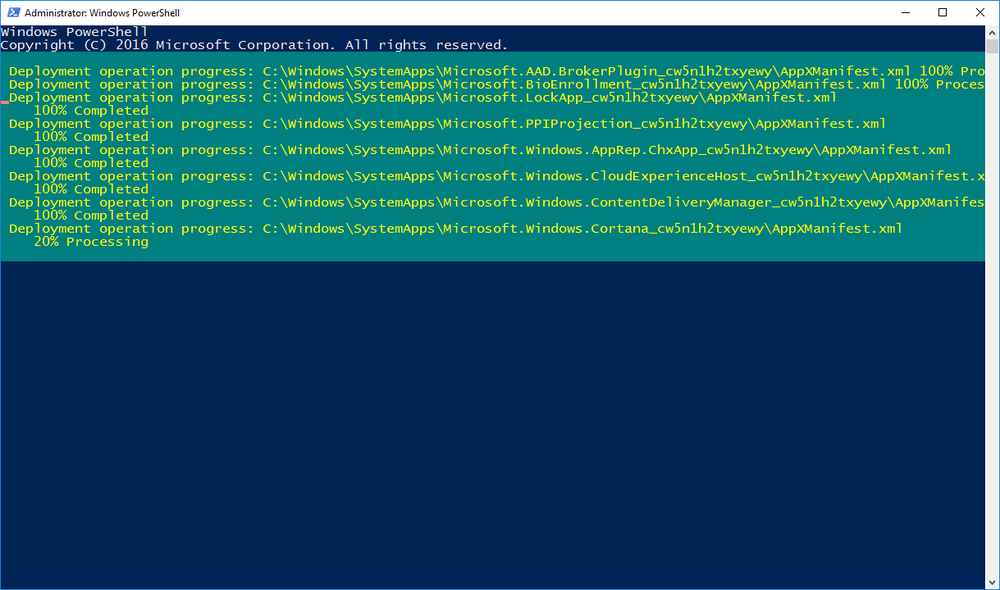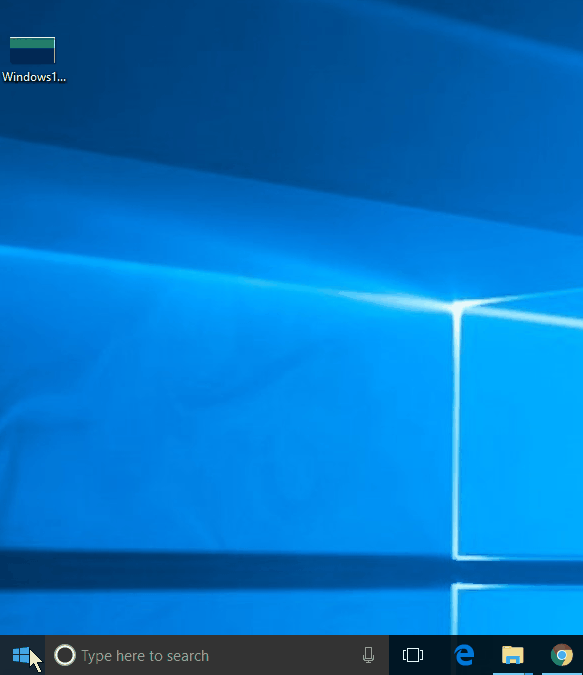Problem
When attempting to search for items in the Windows 10 start menu – no results are shown.
This happens whether you’re searching for files, programs or Windows 10 features.
Solution
This has happened several times for me on different computers.
The first thing to try is restart the computer – but so far that has not helped me.
What has fixed it is re-registering Cortana – the engine behind the search results.
The steps below show how to do this.
- Right-click on the on the Start menu
- Choose ‘Windows PowerShell (Admin)’
- In the PowerShell window enter the following command and wait for it to finish running
-
Get-AppXPackage -AllUsers | Foreach {Add-AppxPackage -DisableDevelopmentMode -Register "$($_.InstallLocation)\AppXManifest.xml"} - When it’s finished running you can close the PowerShell window.
- The search should now be working.