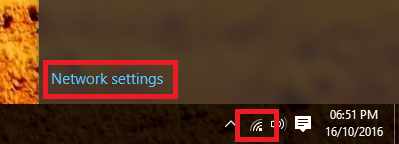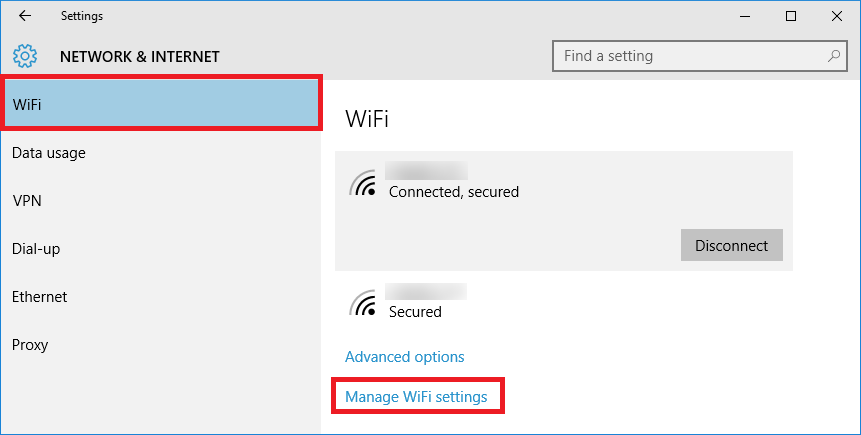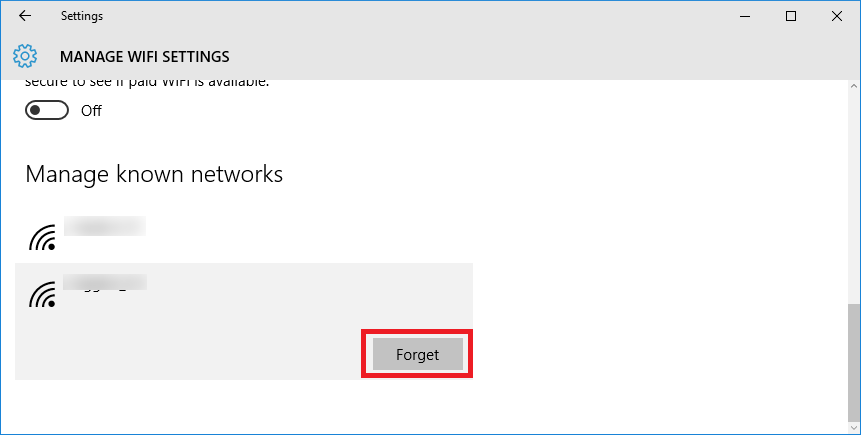The following steps show how to make Windows 10 forget a previously saved Wi-Fi network.
- Click on the Wi-Fi (or network) icon in the task bar then click on ‘Network settings’
- From the ‘WiFi’ page, click on ‘Managing WiFi settings’
- Scroll down to ‘Manage known networks’
- Click on the network you want to remove and click ‘Forget’
- The network has now been removed