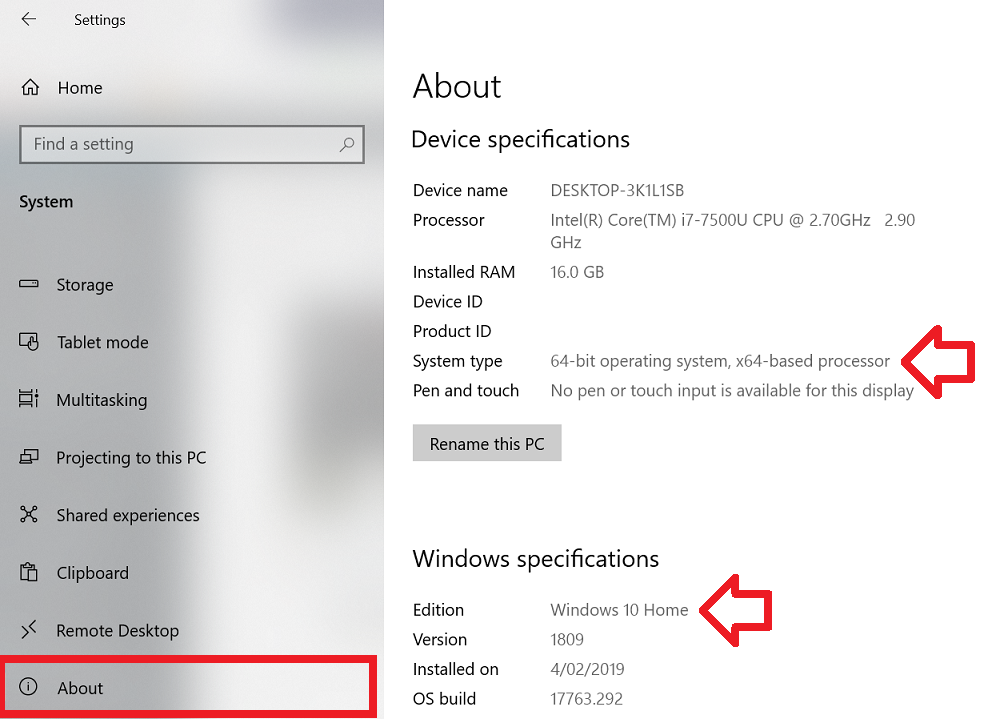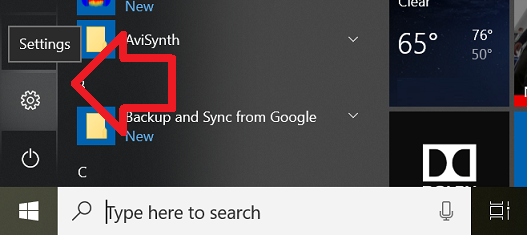The following steps show how to check which version of Windows 10 is installed.
- Click on the Windows button then the ‘Settings’ icon
- In the left hand menu, scroll down until you see ‘About’ and click on it
- In this screen you can see
System type – whether you have a 32-bit or 64-bit version of Windows 10
- Edition – e.g. Home or Pro