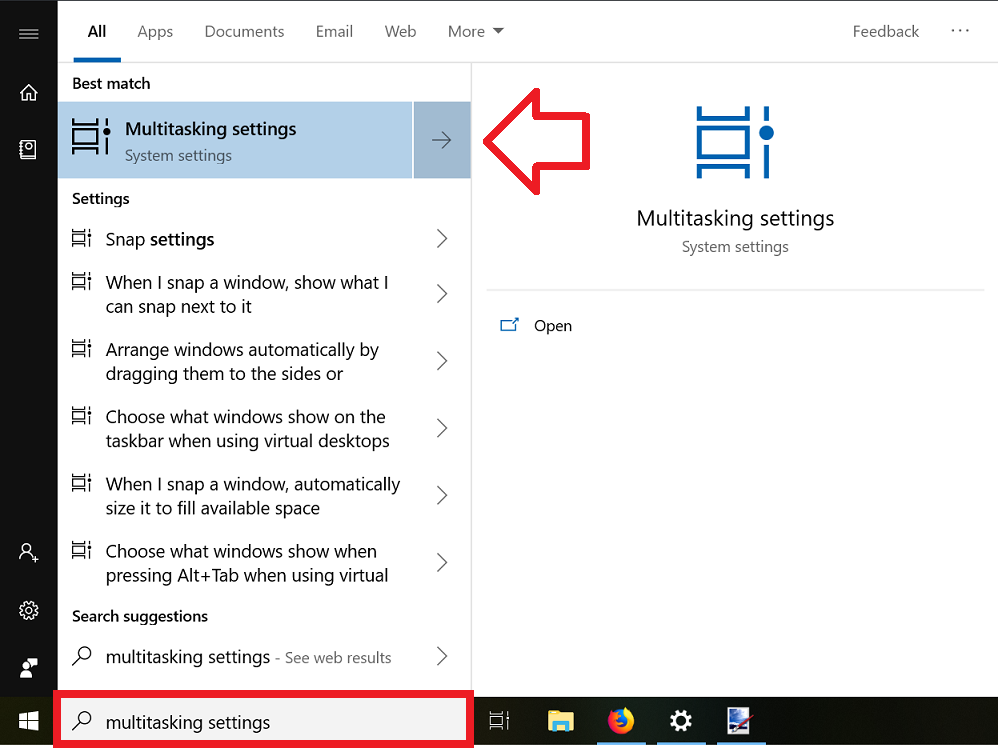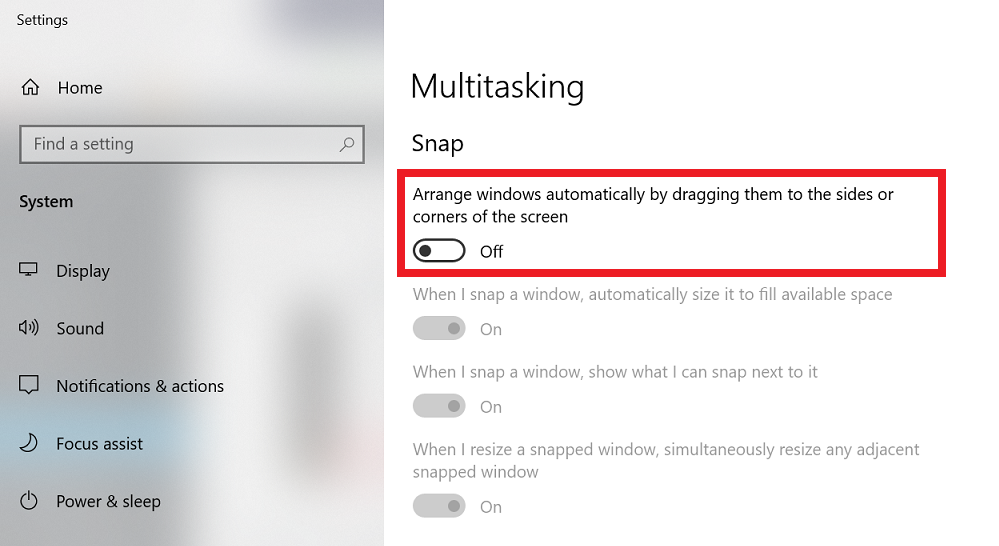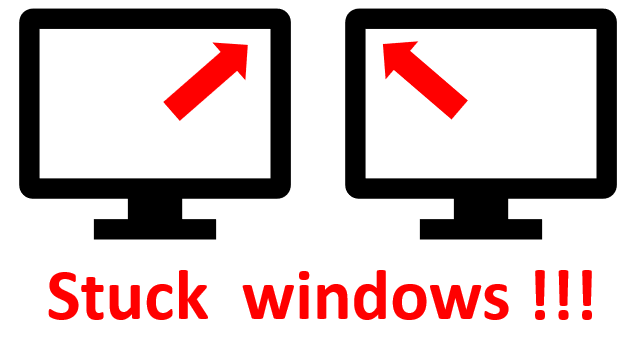
Problem
When moving windows between multiple screens – the windows can get “stuck” if moved across the top corners of the screen.
Solution
This behaviour is caused by the Areo feature in Windows 10.
Areo allows you to “snap” windows to areas of the screen – e.g. the left, right, top or corners.
In Windows 7 this feature did not exist, so you were able to move window from one screen to another by dragging all the way to the top and across. But in Windows 10 it will get stuck as it hits the Aero corner snap point.
Unfortunately, the only solution is to completely disable Areo snap – however this also means you cannot snap windows to any other area of the screen – which sucks !
How to disable Areo snap in Windows 10
- In the Windows search bar – search for Multitasking Settings and click on it when it appears in the search results
- In the settings screen, select ‘Off’ for ‘Arrange windows automatically by dragging them to the sides or corners of the screen’