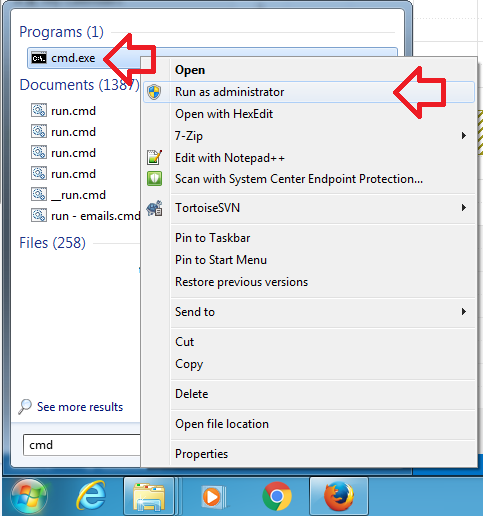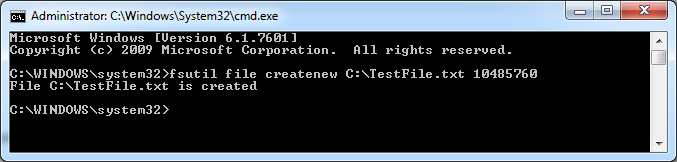The following DOS command can be used to create a test file of any length.
fsutil file createnew <filename> <filesize in bytes>
For example, to create a 10 megabyte test file:
- Click on the ‘Start’ button
- In the search box type ‘cmd’
- Right-click on cmd.exe and choose ‘Run as administrator’
- Enter the following command:
-
fsutil file createnew C:\TestFile.txt 10485760
- The file will be located in the C:\ directory.