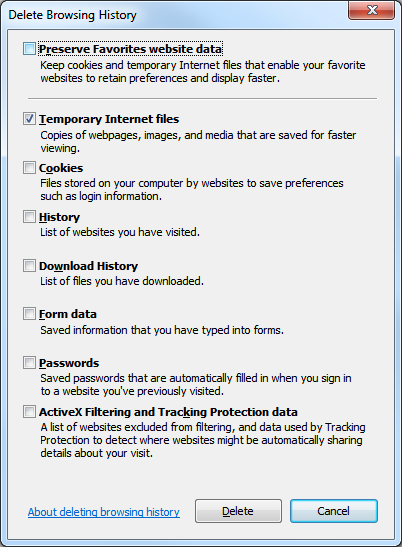Problem
If you run a WPAD (web Proxy Autodiscovery) or PAC (Proxy auto-config) file on your network to provide proxy settings to all systems on the network, you may have noticed that Internet Explorer is in the habit of not seeing the changes made the files.
What appears to be happening is the Internet Explorer downloads the WPAD or PAC file when it first sees it and then uses the file again and again without checking if it’s the latest version.
This is bad news for network or systems administrators that need to maintain the list of websites that apply to the proxy server, fortunately there is a solution but it involves each affected users taking action.
Solution
To force Internet Explorer to download the latest copy of the WPAD or PAC file you will need to instruct your users to clear their temporary internet files.
I suggest you instruct them to clear their temporary internet files without clearing the browsing history, cookies, saved passwords etc.
The instructions for this can be found here: Internet Explorer – How to delete the temporary internet files without losing your browsing history