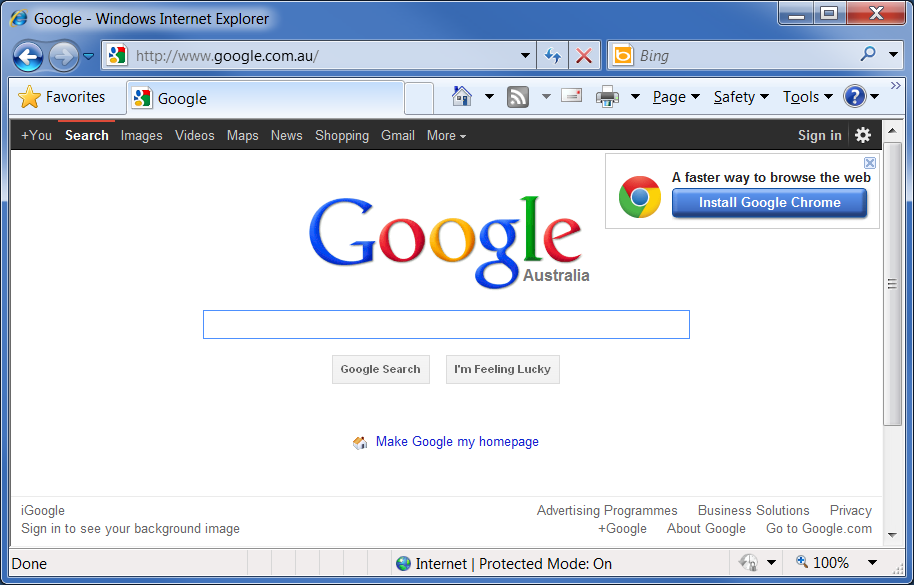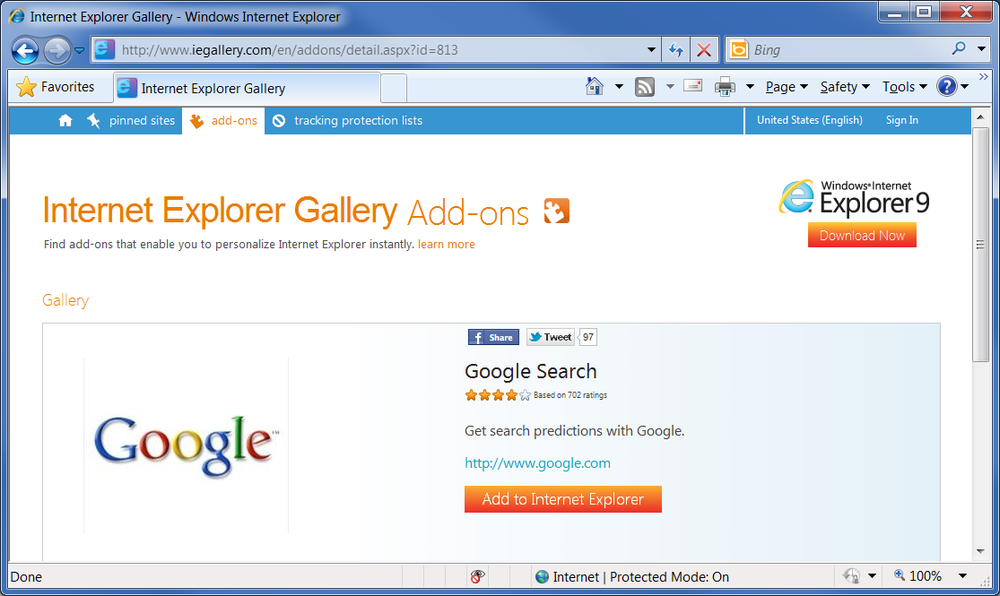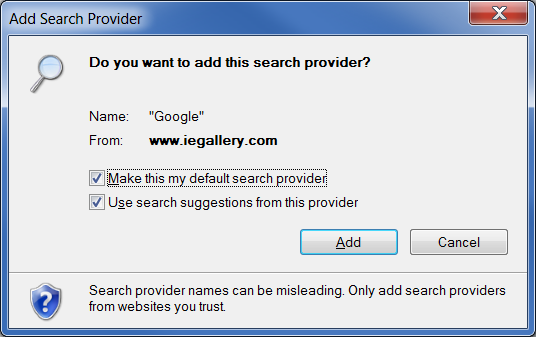Problem:
By default Internet Explorer will have Bing configured as the search provider.
Unfortunately, most people would agree that Bing does not provide the same level of search results which Google can – so changing the search provider becomes necessary.
However, when you try to select Google as the search provider (from the ‘Manage Search Providers’ menu) you discover that it isn’t an option.
Solution:
Before being able to select Google as your search provider you will need to Add to Internet Explorer. This can be done by following the steps below.
- Using Internet Explorer, go to
- Click on the ‘Add to Internet Explorer’ button
- Tick the ‘Make this my default search provider’ option.
- Click ‘Add’
- Google will now be configured as your Internet Explorer search provider. It will also be available from the ‘Manage Search Providers’ window,