Problem
When attempting to log into a computer the logon fails and you receive the following error message:
The Group Policy Client service failed the logon, Access is denied
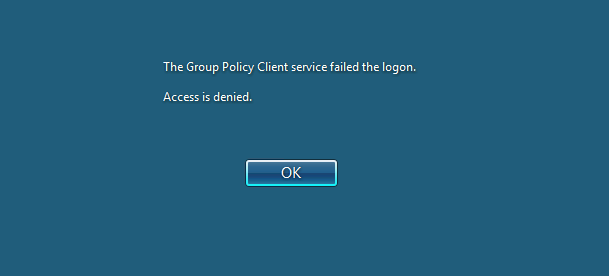
Solution
Despite the error message referring the Group Policy – where I’ve seen this error it has had nothing to do with a Group Policy setting.
The issue appears to be more about a corrupt user profile, most likely a local profile or the local copy of the profile.
To fix the issue for the user you will need to log into the computer using ANOTHER account and remove the profile (you might want to make a copy of anything in the profile first, for example files saved on the desktop, documents folder, Internet Explorer favorites etc).
For a detailed guide on how to delete a user profile on Windows 7 see Windows 7 – How to delete a user profile (Windows Domain)