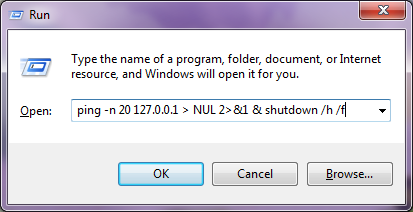The following command lines can be used to hibernate a Windows 7 computer.
Hibernate Immediately
Shutdown /h /t 1 /c "System is now hibernating"
Hibernate after 20 seconds
You can change the number after ‘ping -n’ to have a different waiting time (in seconds).
ping -n 20 127.0.0.1 > NUL 2>&1 & shutdown /h /f
Hibernate at particular time
At 22:30 shutdown /h /f