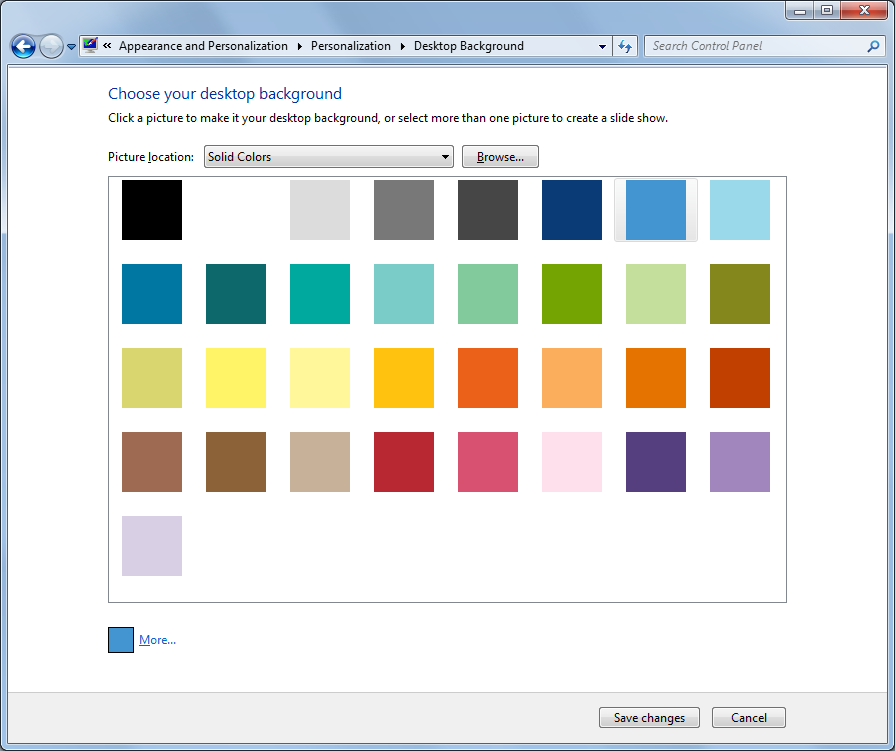Can’t find a background picture you like or just want a plain colour as the background?
This process details how to set the background to a single solid colour.
- Right click on a blank area of the desktop
- Select ‘Personalise’
- Click on the ‘Desktop Background’ icon at the bottom of the window
- Under ‘Picture Location’ select ‘Solid Colours’
- Select the colour of your choosing
- Then select ‘Save changes’
You may want to use the ‘More’ option to choose a more specific colour/shade.