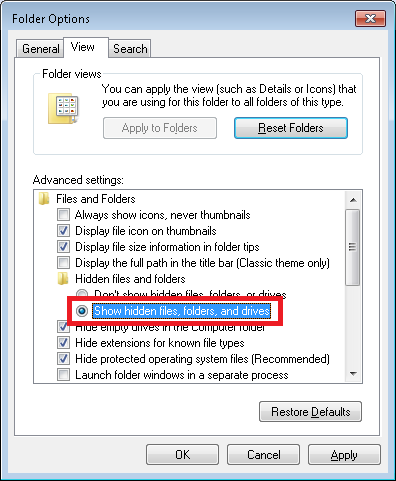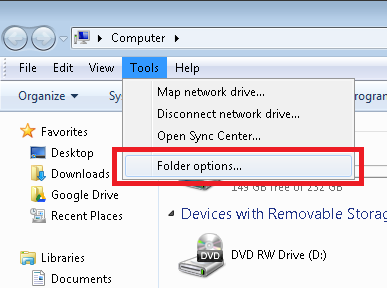The following steps show how to show hidden files and folders in Windows 7.
- Open File Explorer (Windows key + E)
- Click on the ‘Tools’ menu then ‘Folder options’
- Open the ‘View’ tab
- then under ‘Hidden files and folders’ select ‘Show hidden files, folders, and drives’