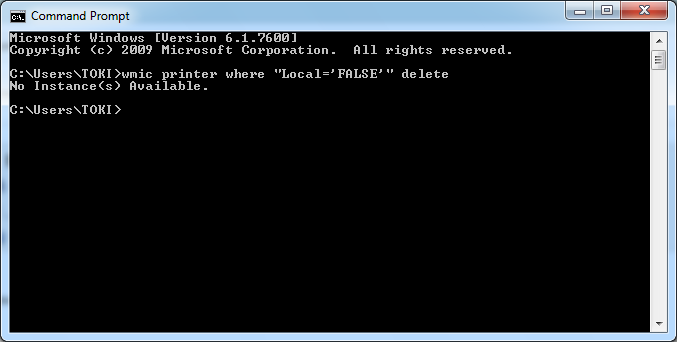Problem
When you select multiple network printers from the ‘Devices and Printers’ window the ‘Remove device’ option is not listed
Solution
Either individually click on each network printer then select ‘Remove device’ OR
Open the command prompt and run:
wmic printer where "Local='FALSE'" delete