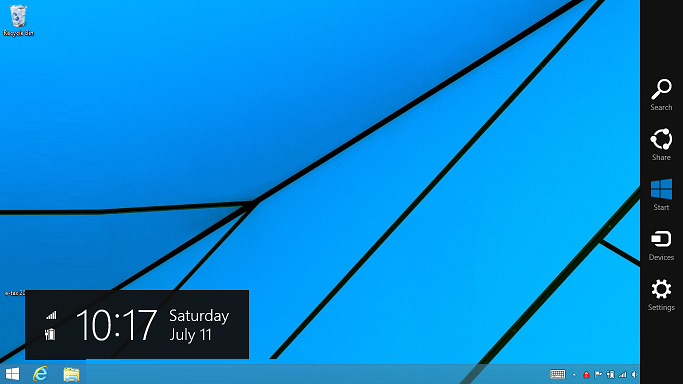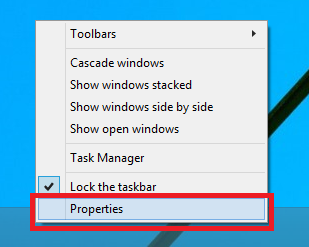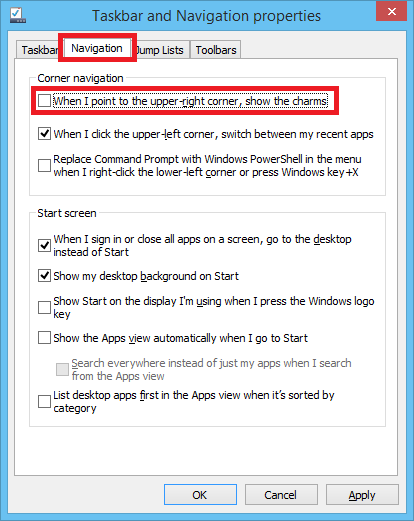The Chime bar is a new feature introduced in Windows 8. It’s a universal toolbar that allows you access to core Windows 8 features at any time by simply swiping the righ side of the screen.
If you want to disable it, the steps below detail how to disable the Chime bar in Windows 8.1.
- Right click the taskbar and select ‘Properties’
- Open the ‘Navigation’ tab
- Under ‘Corner Navigation’ un-tick ‘When I point to the upper right corner, show the charms’
- Click ‘OK’ to save the changes.