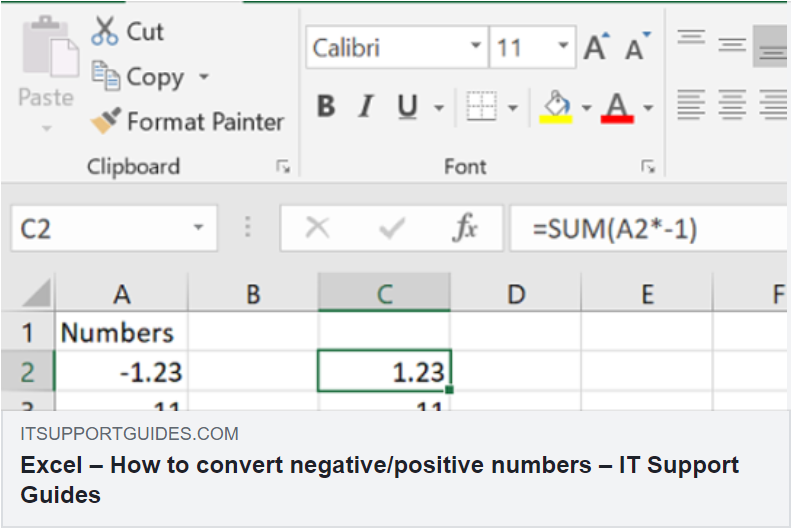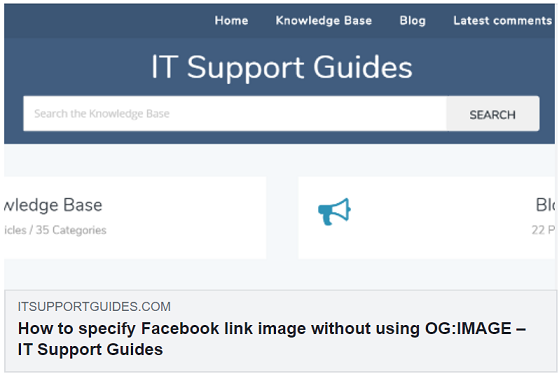For example:
If the image selected is not suitable, the standard method of controlling which image is displayed is by adding the og:image meta property to the HTML head – but without having a complicated setup this would mean all pages would have the same image. Again, may not be suitable.
It also not suitable for publishers that only have access to the page content – not the website HTML template.
Fortunately there is another option that appears to be quite effective.
You place a special link element to the content HTML. The visitors wont see the image – but Facebook will.
For example:
<link rel="image_src" href="https://www.itsupportguides.com/wp-content/uploads/Facebook-Image-Preview.png">
Will force the preview to look like:
Having troubles?
Use the Facebook debug tool to test the image preview.
Note that the FIRST preview will not have an image – you need to preview the page link TWICE to see the image.