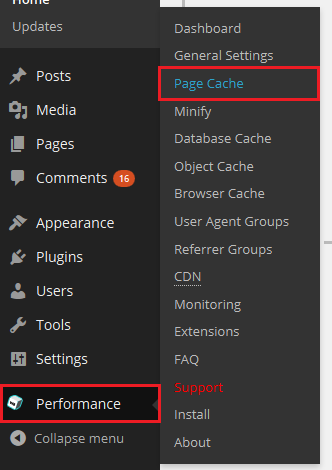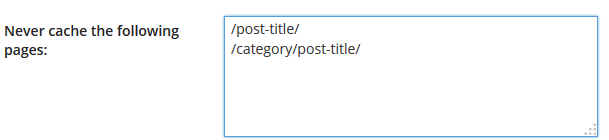The following steps detail how to exclude a post or page from being cached by W3 Total Cache.
- Log into the WordPress admin console – e.g. www.domainname.com/wp-admin
- On the left hand menu, hover over ‘Performance’ then click on ‘Page Cache’
- Click on the ‘Advanced’ link at the top of the page or scroll down to the ‘Advanced’ section
- Scroll until you see the ‘Never cache the following pages’ option
- Enter in the URL of the page or post, excluding your domain. For example /post-title/ or /category/posttitle/
- Scroll to the bottom of the section or page and click ‘Save all settings’
- Test – if you access the page from another browser or computer you should find the page is not being cached.